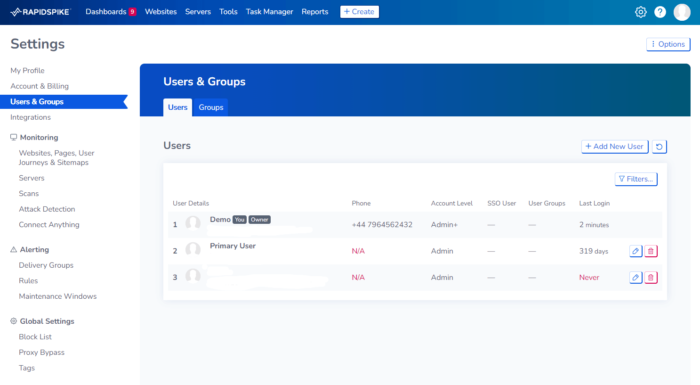Manage Users in RapidSpike
Manage Users in RapidSpike
You can invite team members to collaborate with you on RapidSpike activities within your organization. Having multiple users in your account can enhance teamwork and make managing your RapidSpike account easier, especially for large accounts.
This allows you to take advantage of the account management features RapidSpike has to offer – including assigning permissions and user groups, organising monitors and assigning tasks.
To add a new user to your RapidSpike account, follow these simple steps:
a. Start by clicking on ‘Settings’ located in the main menu.
b. In the submenu that appears, select ‘Users and Groups.’
c. Here, you can manage your account users. To add a new user, click on ‘Add New User.’
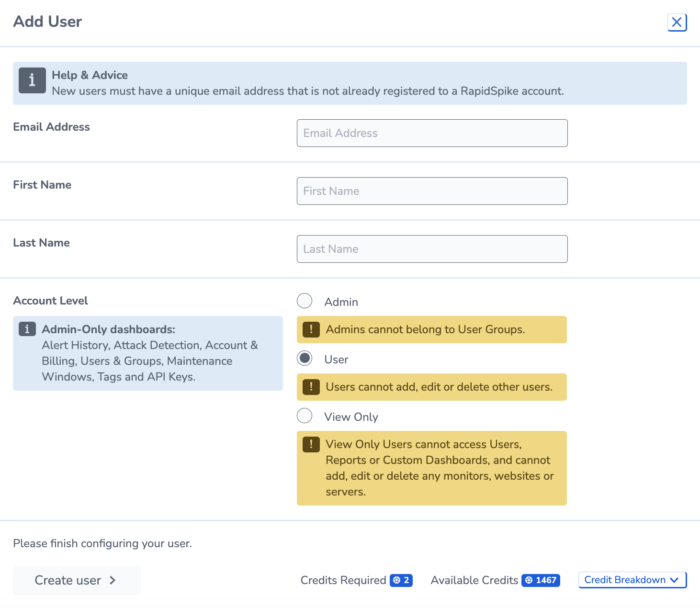
Enter new user settings.
d. Now, provide the required information:
- Email Address: Enter the email address of the user you want to add.
- Name: Type in the user’s name.
- User Type: Choose the user type based on their role (administrator, manager, etc.).
e. Once you’ve filled in the details, click on ‘Create User.’
f. The user you added will receive an email inviting them to set up their password and join your RapidSpike account.

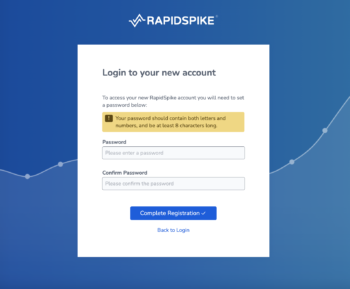
Edit or Delete a User
Press the pencil icon to edit a user and the bin icon to delete a user.