Saved Dashboards
Saved Dashboards
When you view a dashboard in RapidSpike, there are plenty of options for customising the current view.
- Items per page
- Filters
- Layout type
- Time period
Saved dashboards can then be quickly accessed, this saves you from having to set filters, click through monitors or customise the view each time you want to view your monitoring data.
To add a saved dashboard, Open any dashboard in RapidSpike that you want to save and configure it as required (for example, by setting a filter based on a tag as we covered in the previous lesson).
Click on the “Save Dashboard” option at the top of the screen.

Creating a new saved dashboard.
Create a label for the dashboard you are saving. This label will help you identify and access it later. You can find it by going to Saved Dashboards on the Dashboards menu.
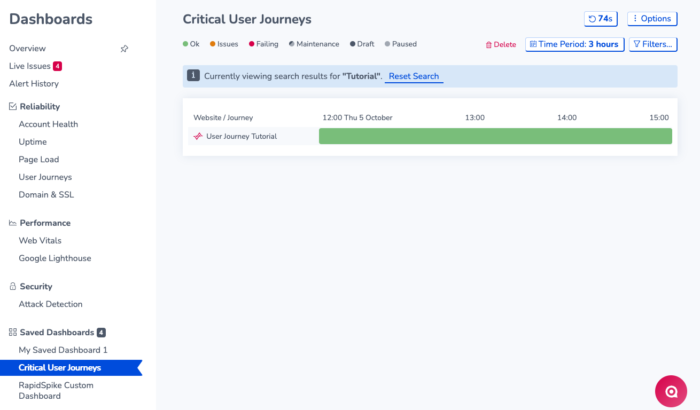
A Saved Dashboard for Critical User Journeys.