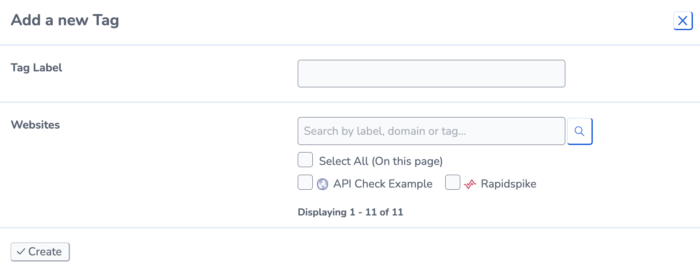Tagging
Tagging
For large accounts with lots of monitors, it can be a challenge to organise your account. RapidSpike has a website tagging feature which makes this much easier.
Tags enable you to label websites and organise them within your account. This has a range of uses. Some examples include:
- Searching for websites by tag.
- Filtering dashboards by tag.
- Assigning tags to user groups.
Add a Tag
To view or add Tags you should go to Settings > Global Settings > Tags. You can see the list of all the tags within your account.
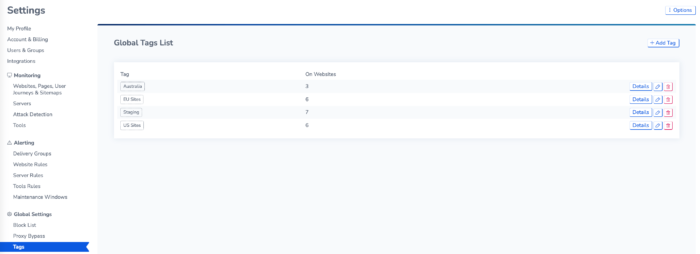
To create a new tag, click Add Tag and fill in the Tag Label. You should then select the websites you want to add the tag to.
You can also create a tag or add an existing tag to new websites that you add to RapidSpike.
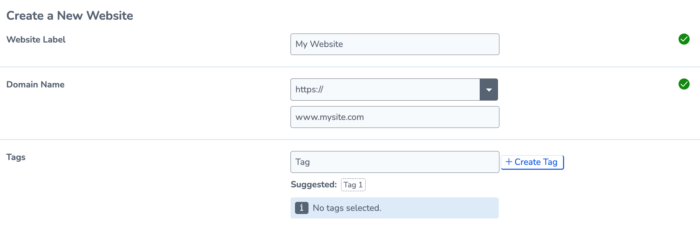
Adding a tag to a new website.