Websites in RapidSpike
Websites in RapidSpike
In RapidSpike, you will see the term website come up a lot. This simply refers to any websites on the internet that you are monitoring in RapidSpike. All your monitors will be linked to the website they are monitoring, and you can (and probably will) have multiple monitors linked to that website.
You can also monitor many websites in your account. If you need to monitor a new website, you should create a new website in RapidSpike.
Click the create button at the top of the screen. You will see a list of options: simply select Website.
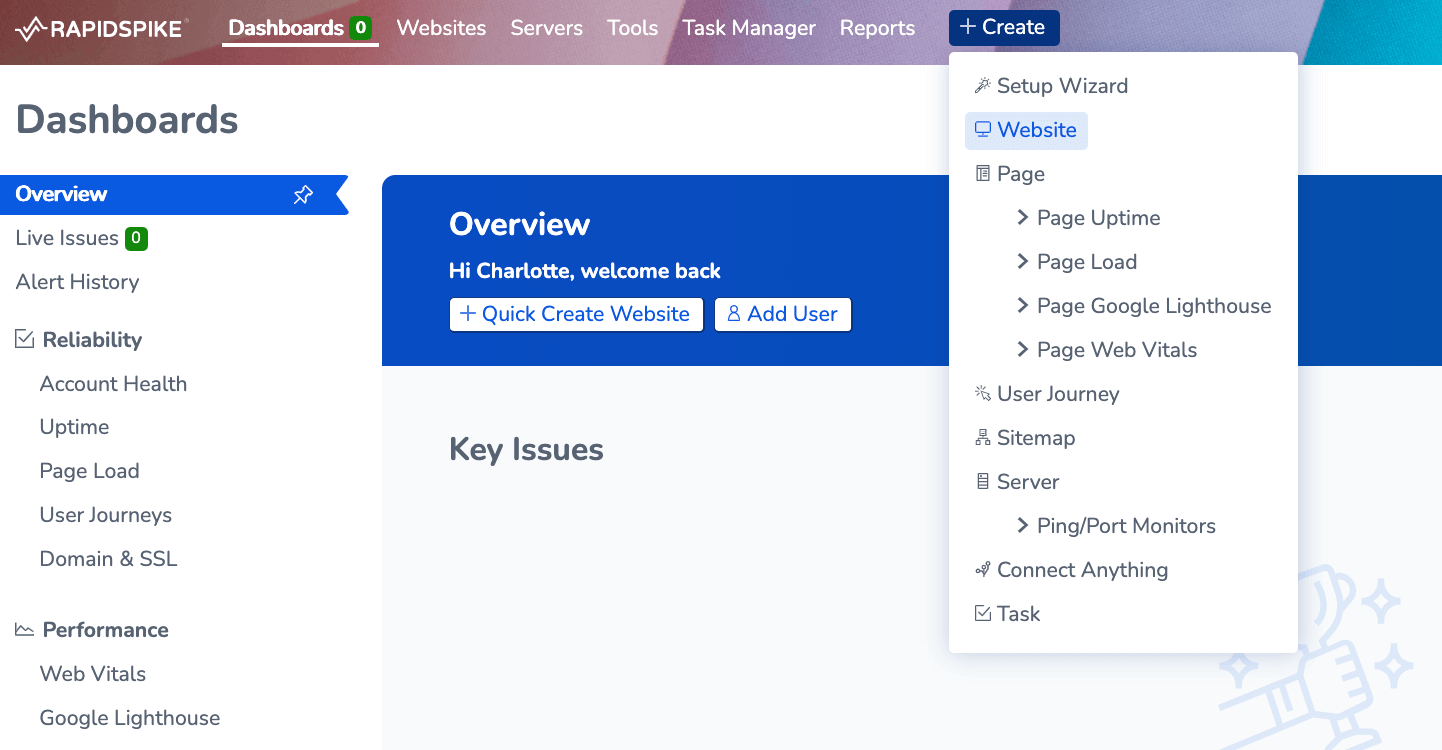
Adding a Website to RapidSpike
You will be prompted with a list of options. Make sure you enter a label and the Domain Name (the URL of the website) and then press Create Website.
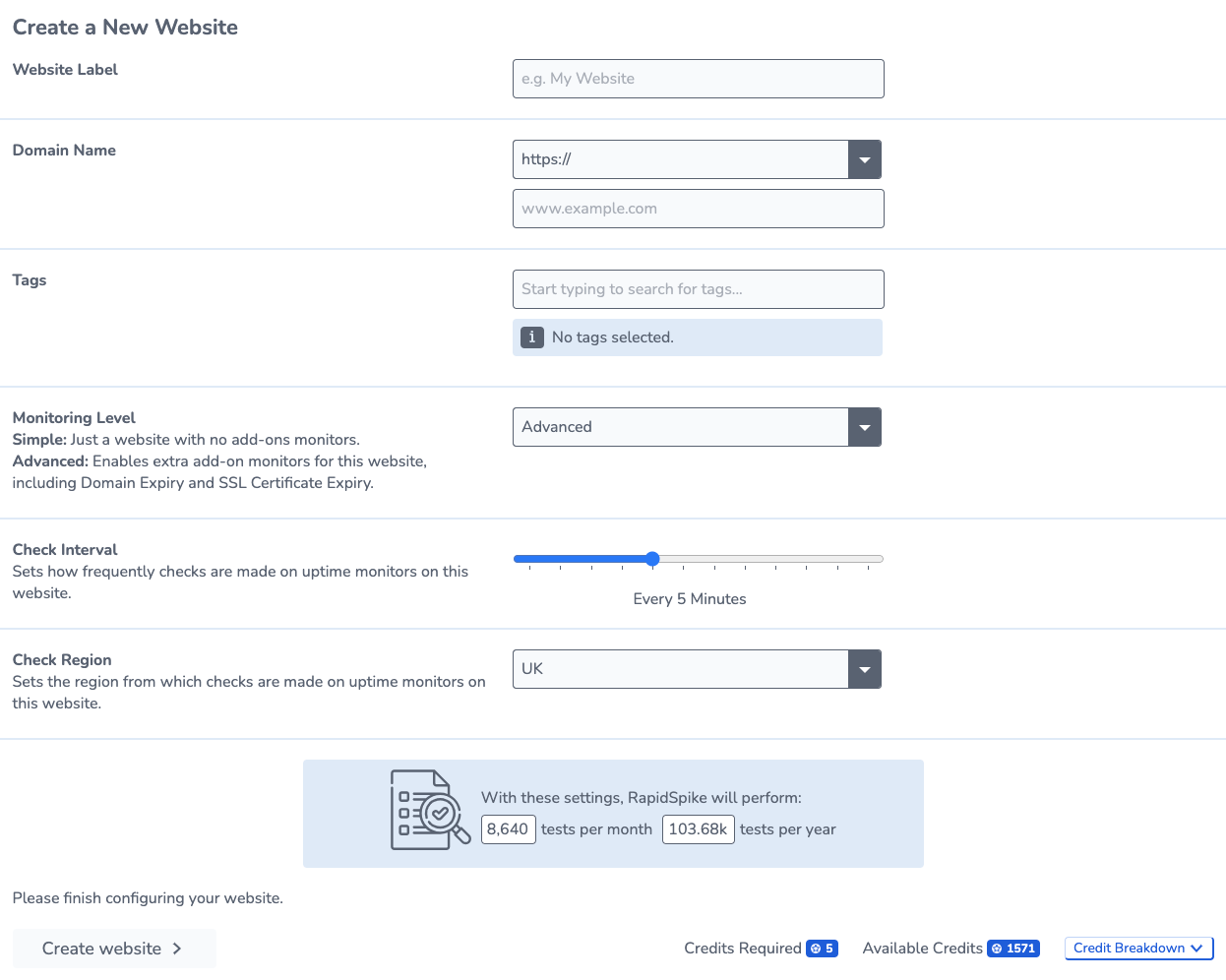
Filling in the Settings for the Website you want to add
You can also use the Setup Wizard to quickly add a new website to your account.
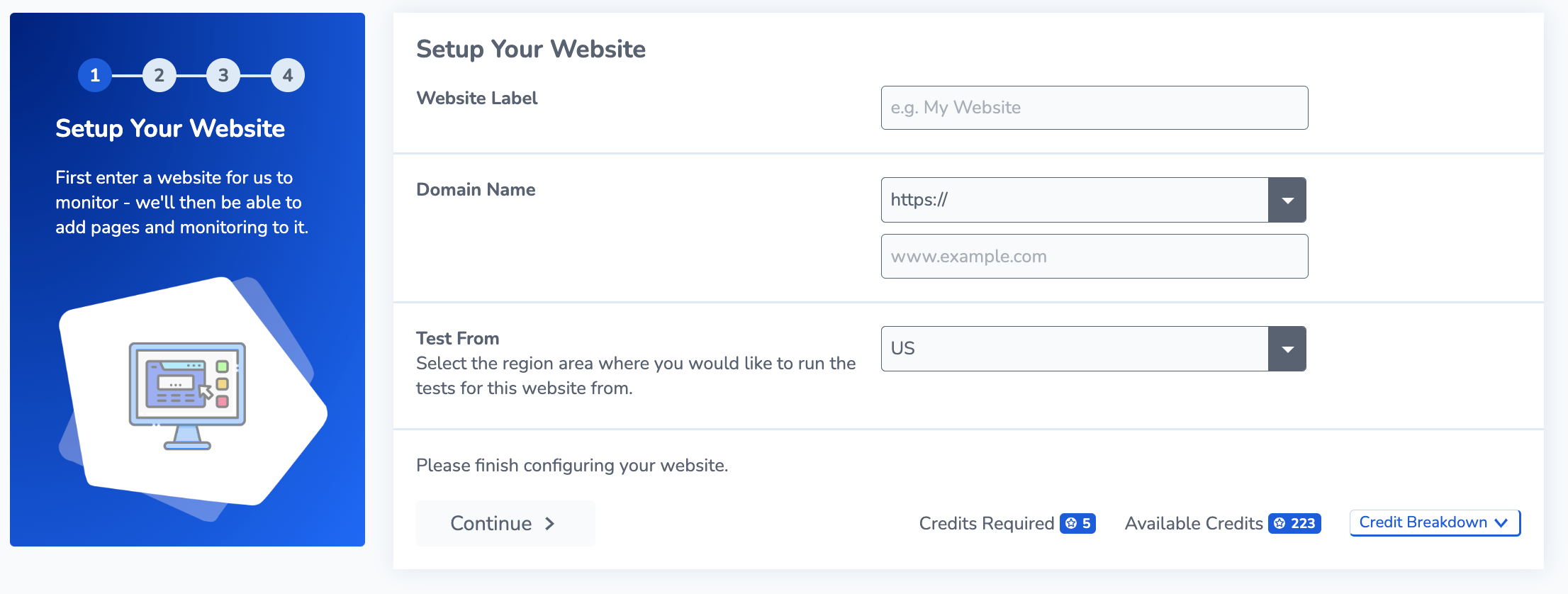
The Setup Wizard
Once you have done this, your website will be added to the website list in your RapidSpike account. In the next lesson, we will talk about pages that allow you to monitor your website in more depth.