How to Monitor Your Web Pages
How to Monitor Your Web Pages
When you click on a page in RapidSpike, you can view an overview page of all the monitors that are on that page.
There are 4 key monitors for monitoring your web pages
- Uptime
- Page Load
- Web Vitals
- Google Lighthouse Audit
The monitors on each page act independently. This means you can set up monitors differently for each page. For best results, each page should have one of each monitor; however, for critical pages, you can add more frequent monitors to your page.
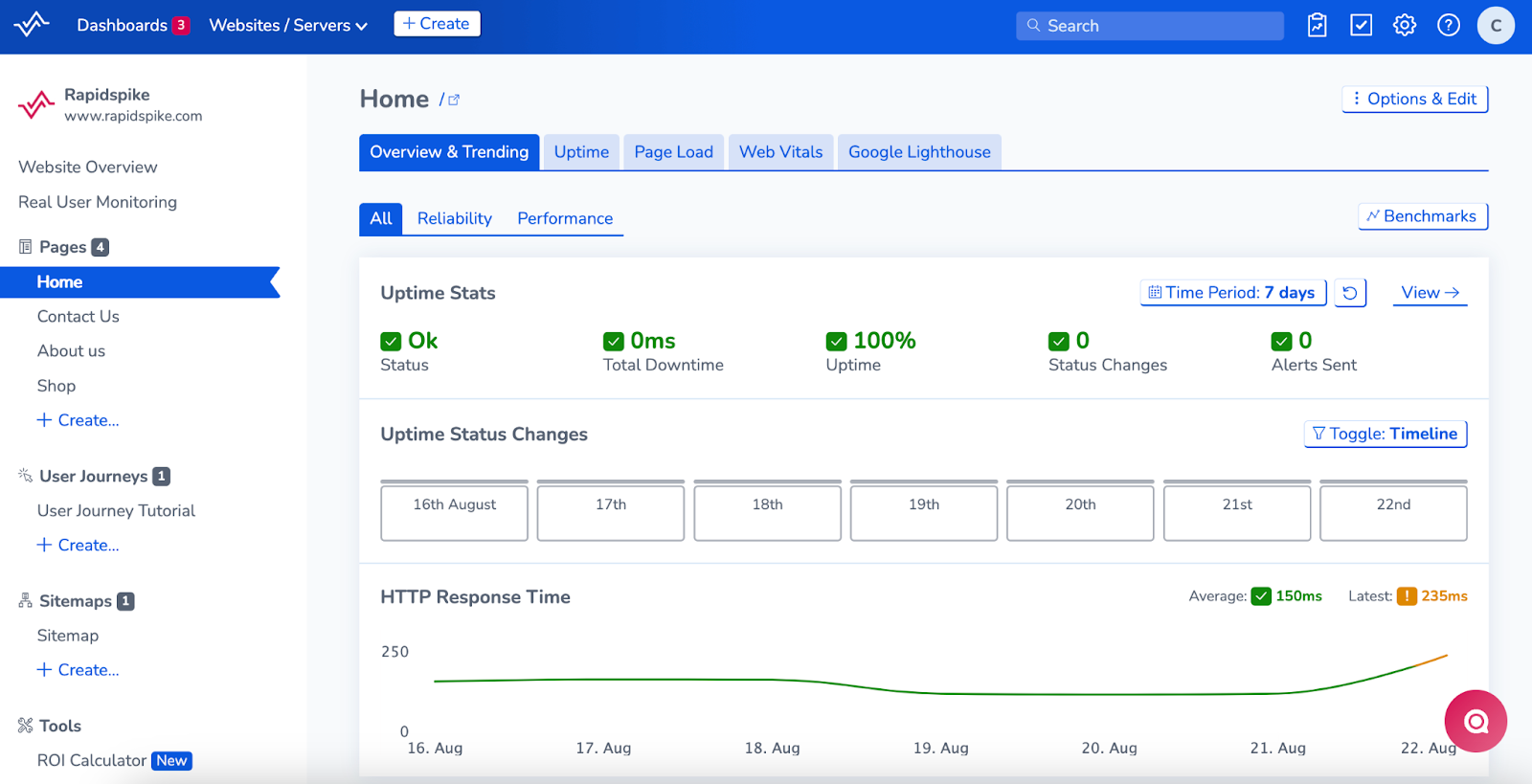
A page with full monitoring set up (Uptime, Page Load, Web Vitals and Google Lighthouse)
You can add monitors directly from the Create a new Page Screen (See Pages in RapidSpike). You can also click Create to add new or additional monitors to your pages.
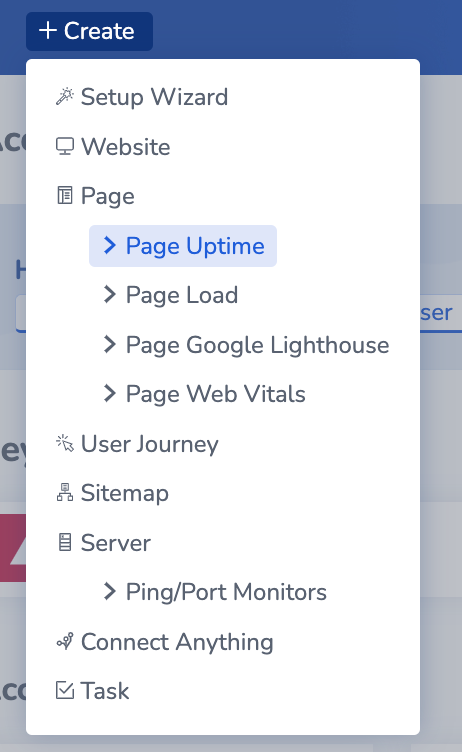
Add a new monitor to a page.
Read on for more information about each of the monitors.