How to Navigate RapidSpike
How to Navigate RapidSpike
Let’s take a look at how to find what you need in RapidSpike.
Most of the options you need are at the top of the screen. Firstly, you can see Dashboards and Websites/Servers. You can use these options to find your monitoring data.
To the right, you can use the Search to find what you need.
There are icons on the right. This is where you can find Settings, Support and your Profile.
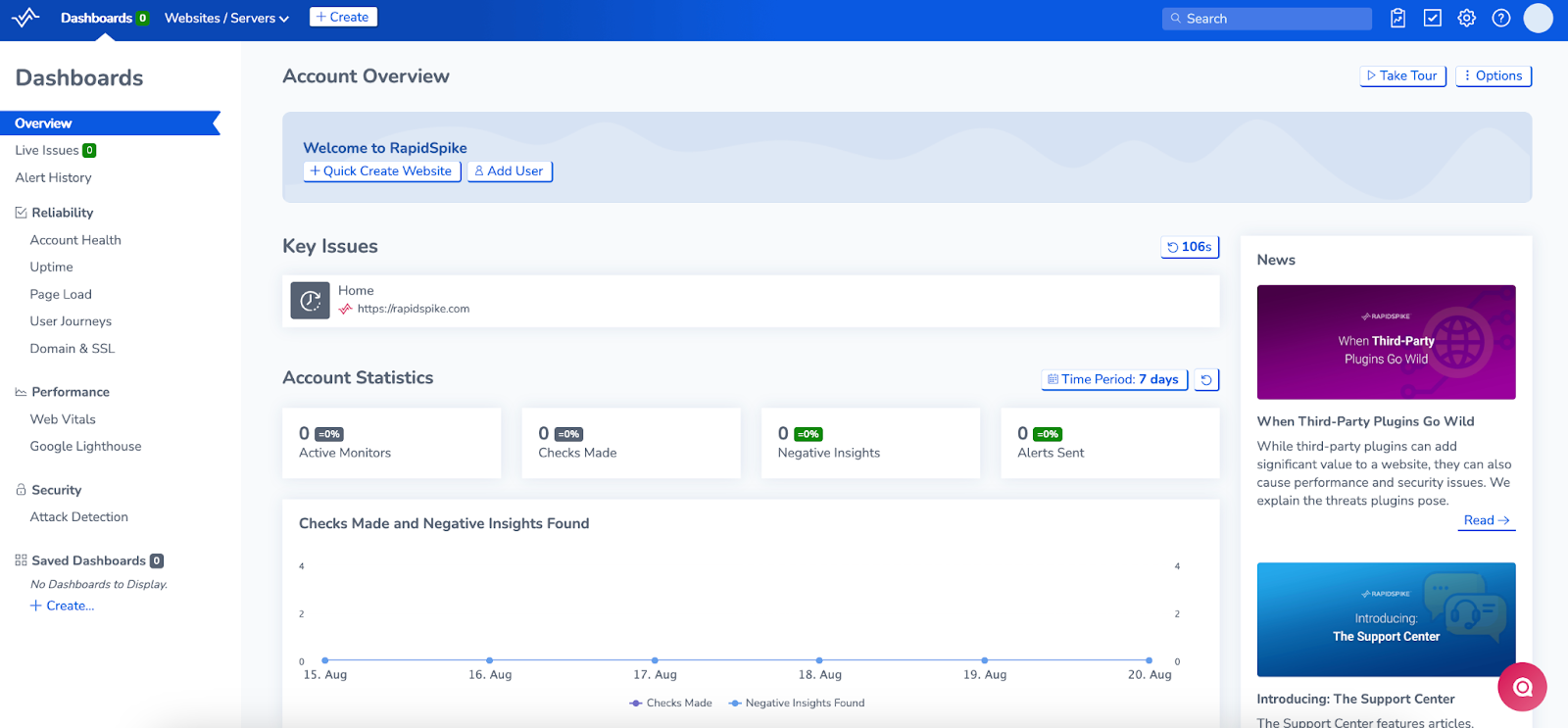
The Default page when you log into RapidSpike