Pages in RapidSpike
Pages in RapidSpike
Websites on RapidSpike are divided into pages. A page relates to any single webpage on your website that you want to monitor.
You will be prompted to add a page when you create a website in RapidSpike. We recommend the homepage.
You can also add additional pages as needed; for example, a product page, an /about_us page or a sign-in page.
By adding multiple pages, you can add individual monitors to each page to ensure everything is functioning correctly.
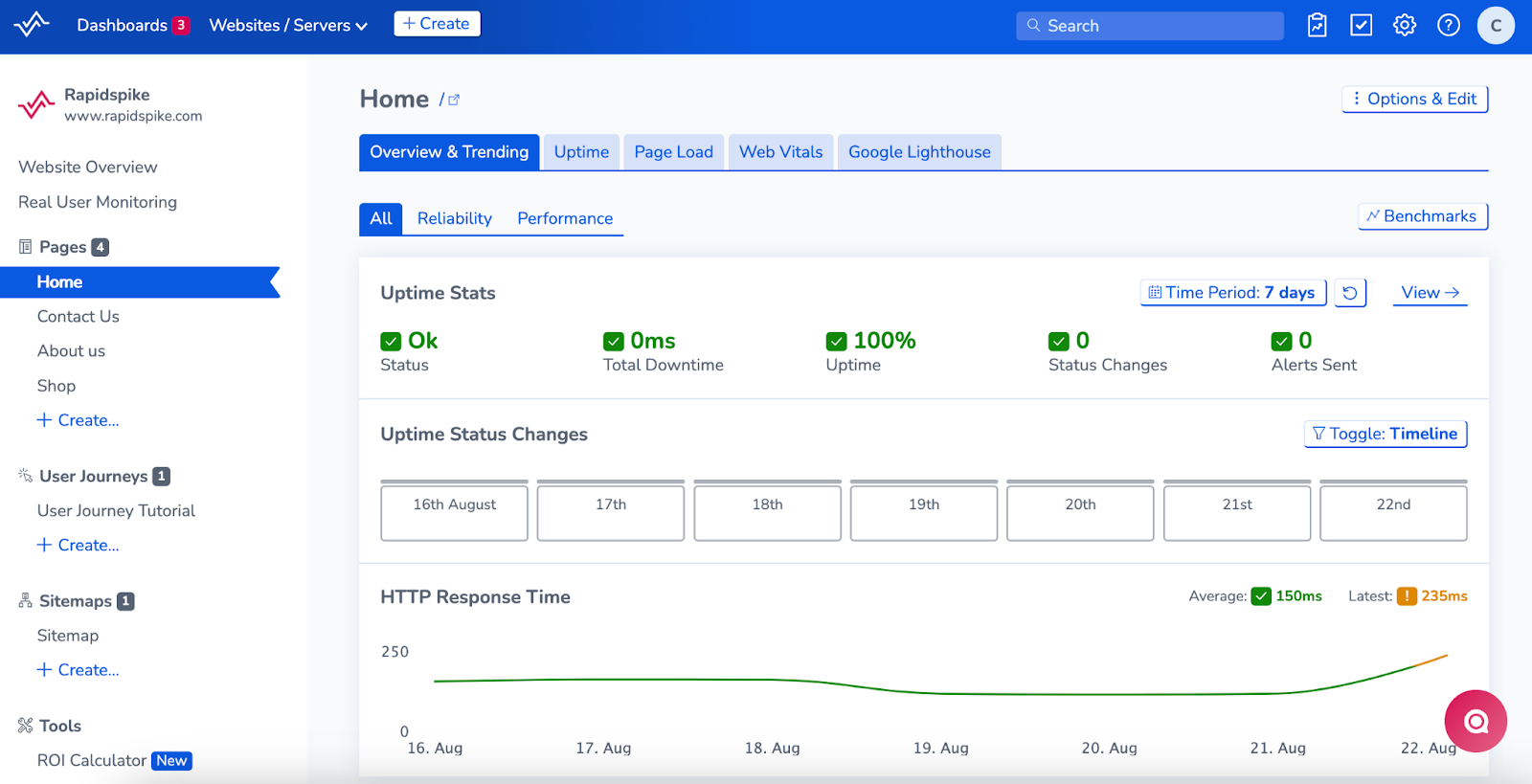
This Website has 4 Pages being monitored in RapidSpike
To add a page to RapidSpike, much like you add a website, click Create and then Page. This will bring up a list of settings to fill in.
You should make sure you select the website the page is linked to, then add a label and the page path.
At the bottom, you might notice the monitoring setting at the bottom of the page. This allows you to add monitors to your page in one step. More on this later!
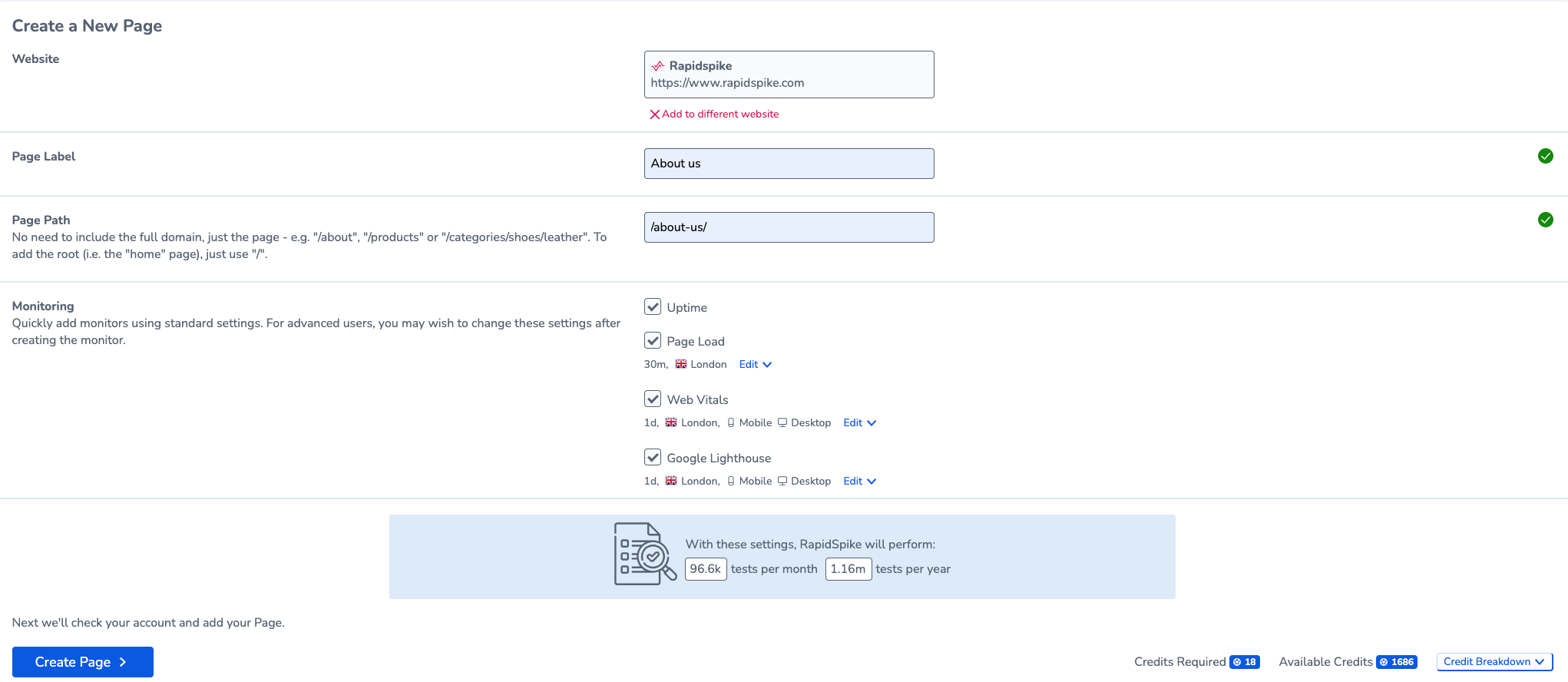
Fill in the settings to add your new page.