Dashboards
Dashboards
Dashboards allow you to quickly view information related to any of the monitors on your account. Use Dashboards to view monitoring data from all your websites/servers at a glance, in one central location.
You can also apply filters to your dashboards to refine the information (e.g. by brand)
On the left menu, you can see all the Dashboards. They are divided into 3 categories:
- Reliability – Monitoring page Uptime, Page Load, User Journeys and Assurance monitors
- Performance – Core Web Vitals and Google Lighthouse
- Security – Attack Detection
Later, we will look into how to get started with each of these monitors.
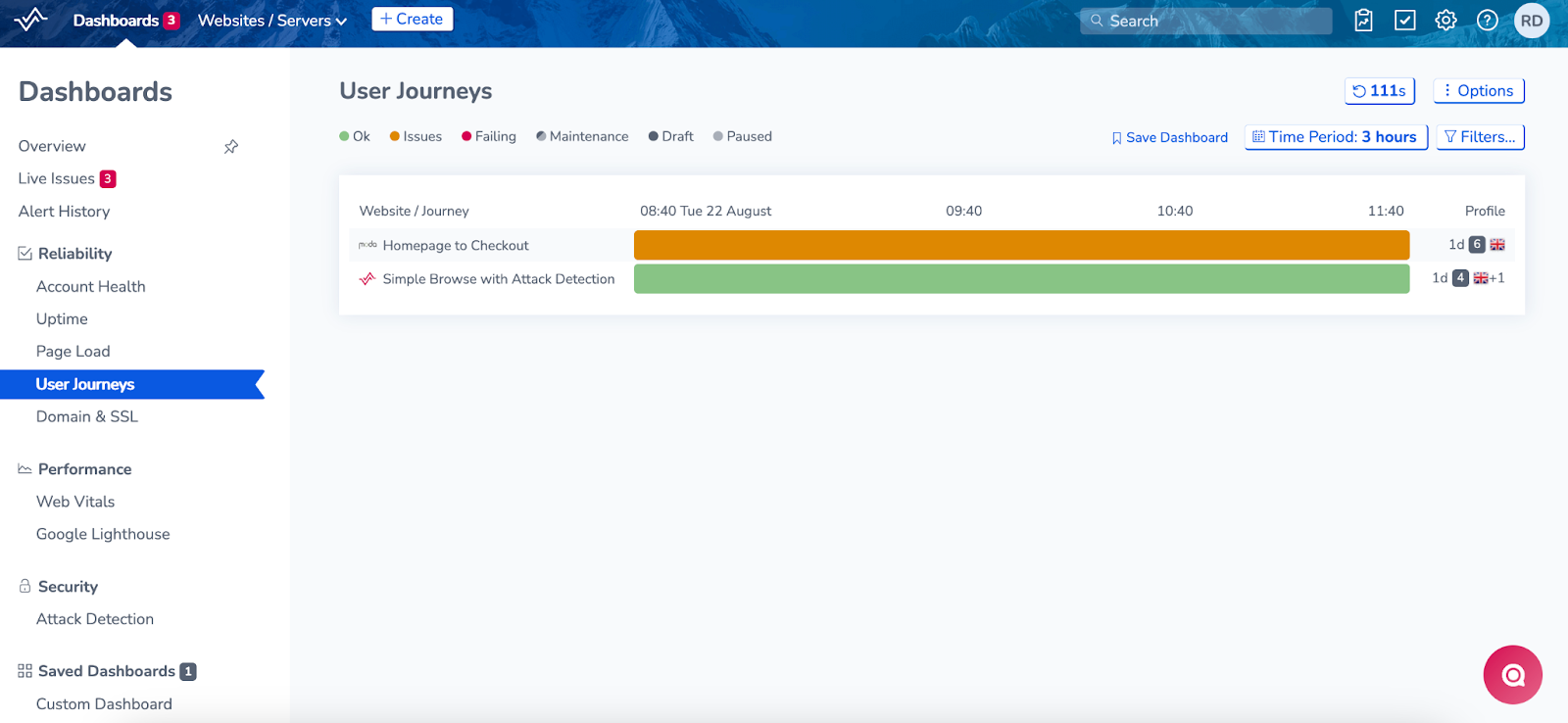
For example, The User Journeys Dashboard shows information about all the user journeys you are managing.
You can read more about Dashboards within our Support Centre.