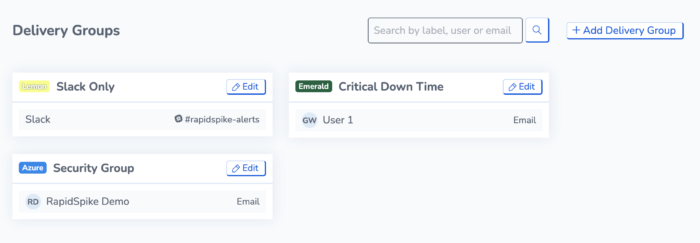Ensuring Core Processes are functioning 24/7
Ensuring Core Processes are functioning 24/7
Now you have your Uptime, Page load and User Journeys set up, you can use these together to monitor if anything goes down or fails to deliver the right functionality to users. The next step is to ensure that you can keep track of this.
RapidSpike has dashboards that you can log into at any time to view information about your monitors. You can see the dashboards by going to the website in RapidSpike and navigating through the options.
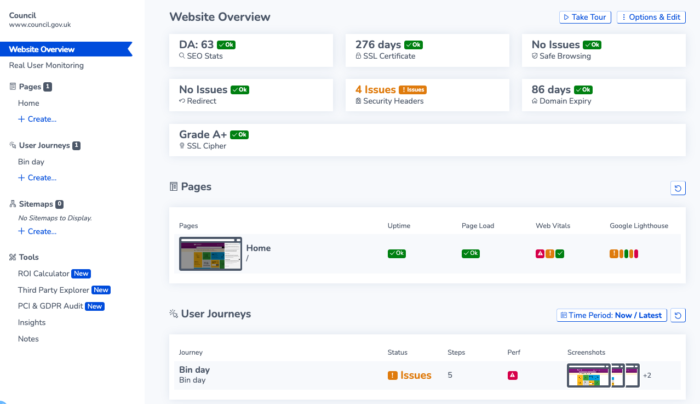
Use the Overview page to see all your monitors at a glance! The results for Uptime and Page Load look fine, but we can see the User Journey is having issues.
The next important thing is to ensure you have alerts set up as required. When you set up a monitor, you should be able to configure the alerts; however, it can be useful to set up a more advanced monitoring setup such as if you have different individuals or teams working on different websites.
Delivery groups are useful for effective alert management in RapidSpike, and this can be tailored to public sector users. They allow you to send notifications to different individuals or teams and select preferred contact methods, including various integrations.
- Add or Edit a Delivery Group:
- Navigate to Settings > Alerting > Delivery Groups.
- Choose “Add Delivery Group” or “Edit” to modify existing ones.
- Assign a label and color for easy identification.
- Set the sensitivity for uptime alerts if you are using this group for uptime monitors.
- Add Users to a Delivery Group:
- In the Users section, select users to include and specify notification preferences (email, SMS, voice call, WhatsApp). If your team uses integrations such as Microsoft Teams, you can add this here.
- Note: Some notifications may incur additional costs in terms of alerting credits.