Optimising site performance efficiently
Optimising site performance efficiently
Checking your performance can be just as important as checking the reliability of your site. Monitors such as Uptime and User Journeys will constantly check that your site is online and functional, however, it is also crucial to keep an eye on performance metrics.
Websites in the Public Sector have a vested interest in ensuring that their websites perform optimally for several reasons:
- Providing easy access to information and services that citizens rely on.
- Accessibility; slow-loading pages or poorly optimized content can hinder users with disabilities from accessing information such as with screen readers.
- Maintaining image and reputation.
- Efficiency and Cost Savings; A well-optimized website can reduce hosting and maintenance costs.
- Good performance can also help with SEO (and poor performance can be detrimental to this).
You can use RapidSpike’s Web Vitals Monitor and Google Lighthouse Monitor to continually assess and enhance your site performance.
Web Vitals
RapidSpike’s Web Vitals monitor checks a series of metrics from Google (Web Vitals). Google has a list of metrics to measure how the site loads and how good the experience is for users. Google also sets out three ‘Core Web Vitals’ including:
- LCP (Largest Contentful Paint) – Measuring the time taken for different content blocks to load.
- CLS (Cumulative Layout Shift) – Identifies links or buttons that shift after a webpage has loaded.
- FID (First Input Delay) – Measuring input latency or the time taken for a page element to respond to a user’s input.
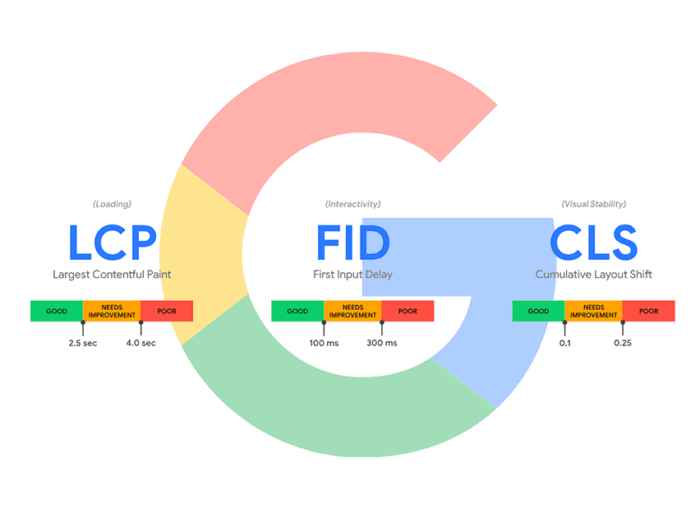
The Core Web Vitals
The Web Vitals monitor loads your webpage in both a desktop and mobile browser to measure these metrics. You can view the test results for your Web Vitals by going to the “Websites > Pages” section and selecting the page you want to check. This will show you the latest test results and allow you to see historical data for the past 30 days.
You can explore different aspects of their webpage’s performance through features like:
- Headlines Tab: Offering an overview of web vitals metrics over different time periods, allowing for trend analysis and comparison.
- Network & Server: Providing insights into how website elements load and how the server responds. This includes a detailed page waterfall view, aiding in understanding the sequence and duration of network requests.
- JavaScript & CSS: Highlighting the impact of JavaScript code on the website’s speed and identifying performance bottlenecks for optimization.
- Images: Analyzing how images affect loading speed and performance, with tools like the Image Optimization Wizard to identify problematic images.
- Compare Tab: Enabling comparison of Web Vitals test results or pages for better understanding and optimization.
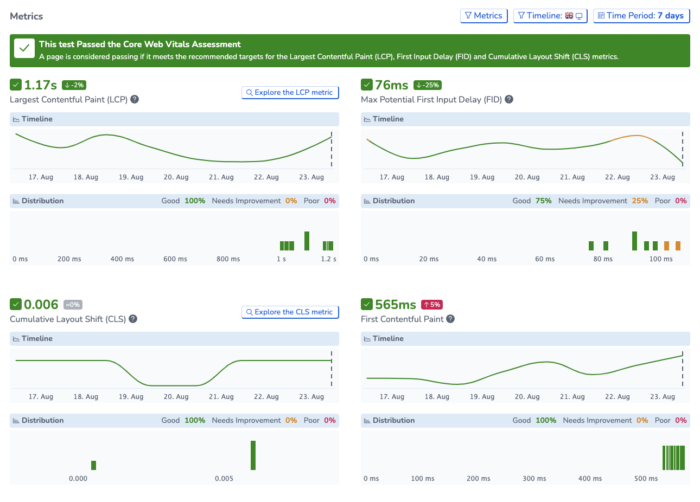
Web vitals test results
Google Lighthouse Monitor
Google Lighthouse is an open-source tool by Google and offers a holistic assessment of web page quality based on five key categories:
- Performance
- Accessibility
- Best Practices
- SEO
- Progressive Web Apps (PWA)
The Performance category focuses on Web Vitals data, while the Accessibility, Best Practices, SEO, and PWA categories provide insights into enhancing accessibility, code quality and secueity, search engine visibility, and PWA readiness, respectively.
Google Lighthouse tests look at your website through a series of audits – this is essentially a checklist of things your site needs to do to perform well – and provides your site a score out of 100 for each of the five categories.
While users can manually run Lighthouse checks in the Google Chrome browser, RapidSpike automates these checks under lab conditions, ensuring consistent and reliable evaluations across both mobile and desktop platforms.
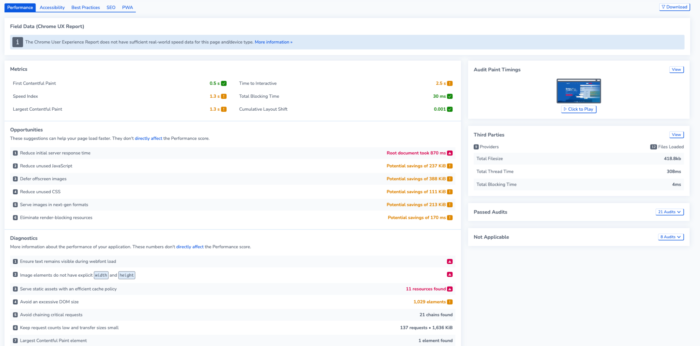
The Performance Audit in Google Lighthouse – presented in a handy tab in RapidSpike. This also provides opportunities and diagnostics for how to improve your performance.