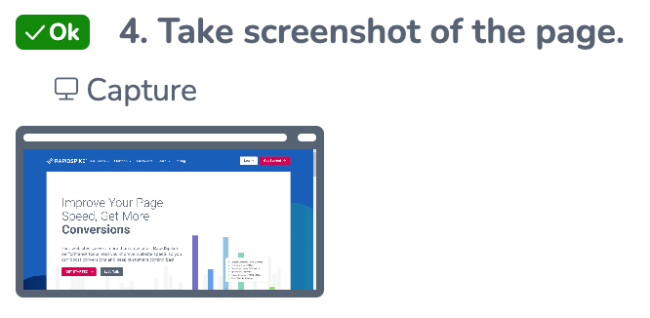Common Actions
1.1.5 Common Actions
Most simple scripts may only ever need to use a small number of action types. These are the most commonly used actions and are the basics that need to be understood when writing a User Journey Script.
Click
As the name suggests, this action issues a mouse click on a target. Used for clicking on links, submitting forms and selecting options, this action is one of the most important.
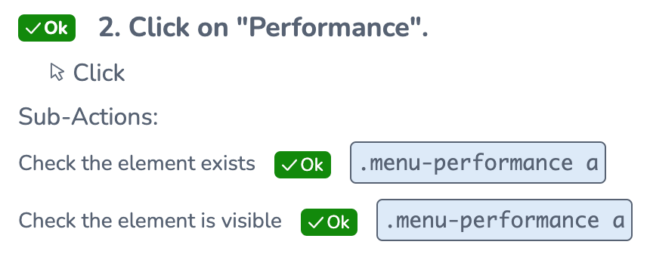
WaitForElement
This action achieves two goals; waiting for something to become available on a website and failing if it doesn’t. As such, this action is important for improving your script’s resilience slowdowns with the target website.
![]()
Form & EnterText
Both of these actions achieve a simple task; to enter text into fields. The Form action enables you to quickly enter text into a whole form in one go. Whilst the EnterText action is designed for entering text into a single text field.
Screenshot
The simplest action we provide is the Screenshot action. It simply takes a screenshot of the visible page at the time it is used. Whilst not mandatory, Screenshots are highly recommended as they help provide the fastest way to understand why a script test might have failed.