Script Testing
1.1.6 Script Testing
You will find yourself needing to test the script frequently during the scripting process. You should add Steps and Actions to your script in small chunks and test after each new addition. This is so that any issues are caught early and can be fixed before moving on to the next scripting goal.
The Script Editor provides a “Save & Check” button which will send the script to our Injectors for an immediate test. Depending on the length and complexity of the script and the speed of the target website, this can take a little while to receive your result back.
You have the option to choose where to test your script when using the “Save & Check” button. It is essential to select the location where you intend to run the script in when you are done writing it.
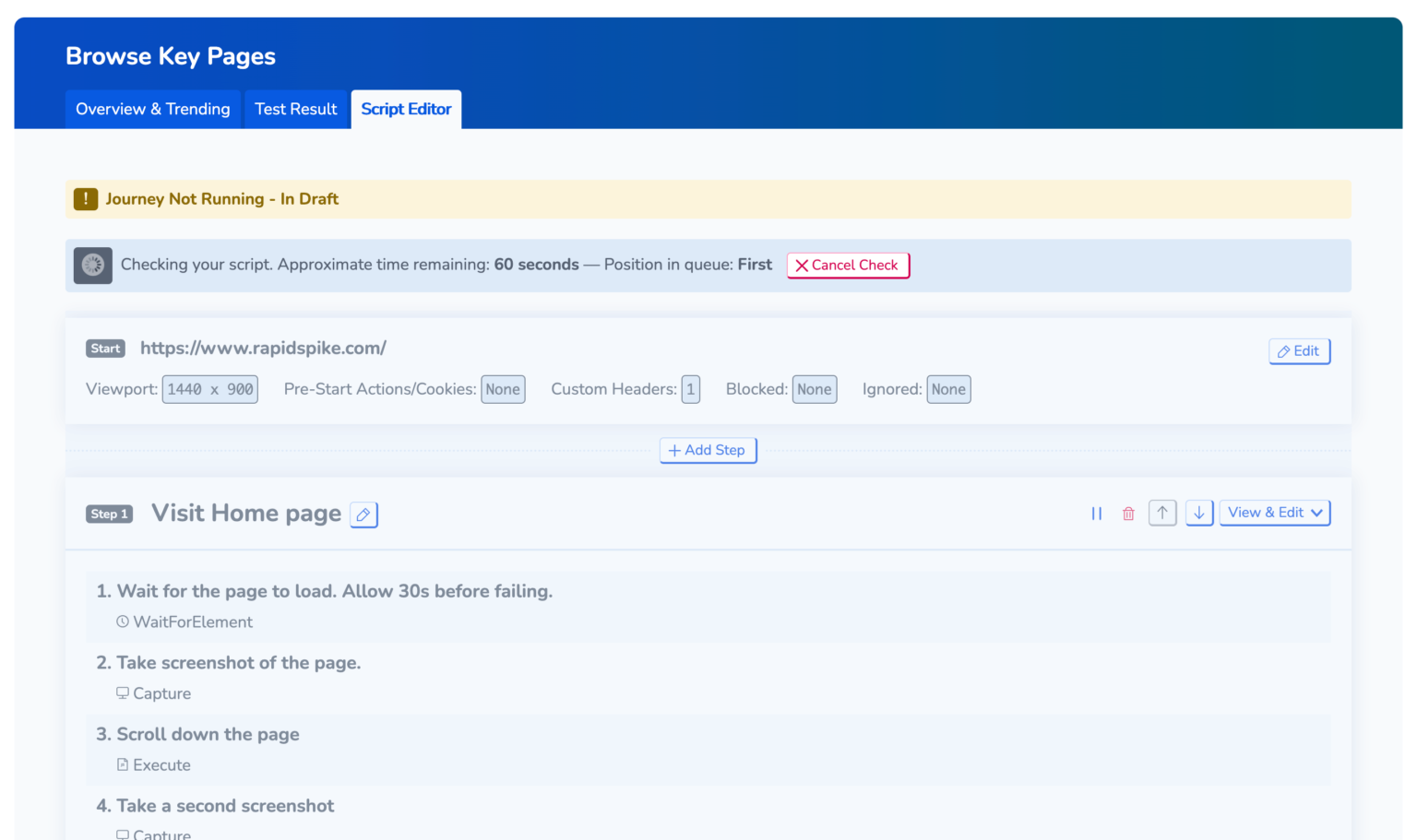
Checking a script. Note that the editor is greyed out whilst a check takes place.