User Groups
User Groups
With User Groups, you can control what they can view and interact with within RapidSpike. This is particularly useful in ensuring that users only have access to the information and tools relevant to their roles.
Instead of configuring access for each user individually, admin users can set permissions at the group level.
Configuring the User Group:
Go to Settings > Users and Groups > Groups. You will see this page:
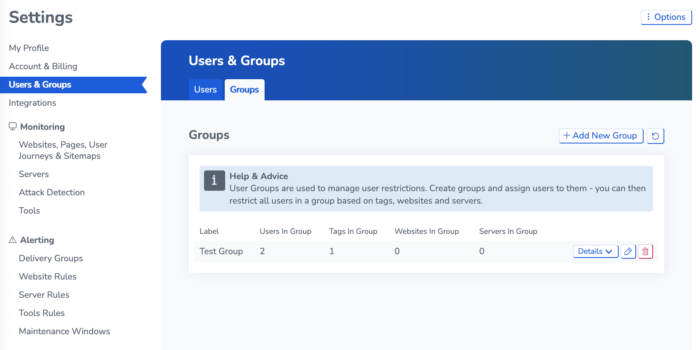
Adding Users to User Groups
Click on Add New Group. You’ll need to provide the following details for the new group:
Label: Give the User Group a descriptive label.
Select Users: Choose the users you want to add to this group. Users can belong to more than one group.
Choose what the group can access: You should select the websites and servers that you want the group to be able to see. There are two ways to grant access.
- Assign Tags: Enter tags which you have assigned to monitors. This will grant access to any websites with the same tag. We will cover tags in more detail later in the course.
- Select Websites/Servers: Alternatively, you can directly select the websites or servers that you want to associate with this group.
Once you have chosen the tags/websites the users can access, this will restrict what they can see, unless they are also part of another user group.
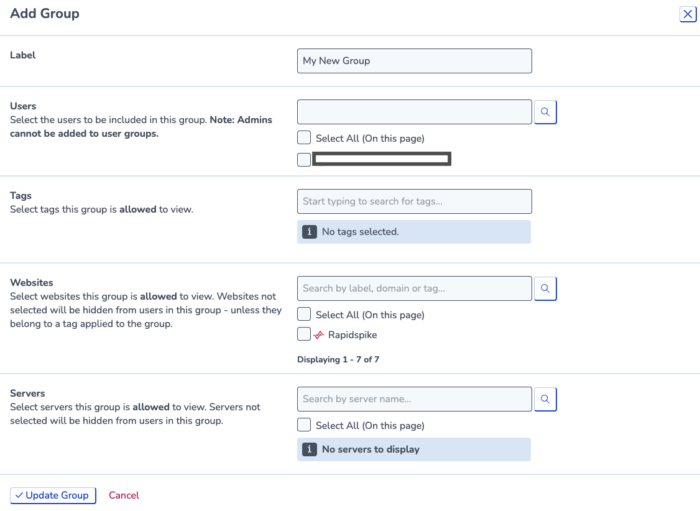
Adding a new user group to RapidSpike
Adding a User to a User Group:
To add a user to a User Group:
- Go to Settings > Users and Groups > Users.
- Locate and edit the user you want to add to a User Group (or add a new user).
- Select the User Group(s) you want them to join. Users gain access to all websites associated with the groups they belong to.
Remember that admin users cannot be added to User Groups.