User Types
User Types
RapidSpike offers four distinct user types, each with varying levels of access and privileges within your organization’s account.
Assigning User Types: To assign or edit user types, follow these steps:
- Go to ‘Settings’ > ‘Users and Groups.’
- Add a new user or select the pencil icon next to the user whose user type you want to change.
- For Account Level choose the desired user type.
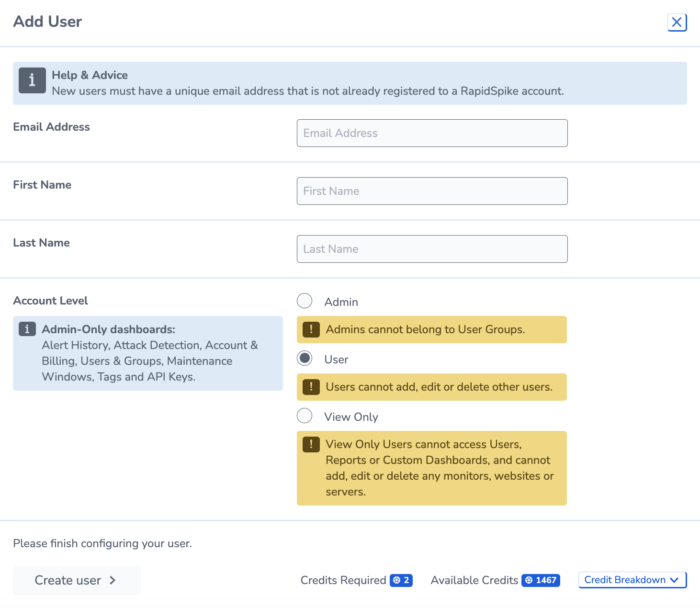
Select the Account Level
- Save the changes.
Let’s take a closer look at these user types:
Admin
Admin users have the most privileges and responsibilities within your organization’s account.
- Access to Admin-Only Dashboards: This includess specific dashboards such as Alert History and Attack Detection.
- Admin-Only Settings: They can modify settings that are restricted, such as plan and billing information, credits and user groups.
- User Management: Admin users have the authority to add, edit, or delete other users within the organization’s account. This includes assigning user groups and managing permissions.
- Access to Monitoring Data: Admin users have full access to monitors, websites, servers and can add, edit, or delete these resources as needed.
- Limited Access to User Groups: Admin cannot belong to User Groups, ensuring that they have access to everything within the account.
Admin user types are designed for configuring settings, ensuring that users have appropriate access, and overseeing the overall operation of the software within the organization.
Owner
The Owner is typically the person or entity that originally created the RapidSpike account. Owners enjoy all administrative privileges within the account. This means they have complete access to all features, settings, and data.
There can only be one account owner. You cannot change the account owner in RapidSpike settings. Changing the owner can only be done by contacting the RapidSpike Support Team.
User
Users have access to the platform but they have limited permissions compared to Admin users or the Owner.
- Limited Access to Admin-Only Settings and Dashboards: Users typically do not have access to features like Plan, Credits, Billing, User Group management, Attack Detection and Alert History.
- Limited User Management: Users usually do not have the authority to add, edit, or delete other users within the organization’s RapidSpike account.
- Access to Monitoring Data: Users have access to monitors, websites, and servers and can add, edit, or delete these resources as needed.
- User Group Membership: Users can be added to User Groups, which can help in organizing and managing users with similar roles or responsibilities.
Assign a team member a ‘User’ type if they will be using or editing monitors, but do not need access to account settings and admin-only dashboards.
View Only
The View Only user type has extremely limited permissions and access rights within the platform.
- Restricted Access: View-only users have the most limited access to the RapidSpike platform. They can view certain aspects of the platform but are unable to make changes to monitors, users or settings. View Only users cannot add, edit, or delete monitors, websites, servers, or other resources within the account.
- Limited Dashboard Access: View-only users are restricted from accessing certain dashboards or settings, including Admin-only dashboards and Custom Dashboards.
- Access to Monitoring Data: Their primary role is to view monitoring data and reports generated by RapidSpike
- User Group Membership: View Only users can belong to User Groups.
In essence, View Only users are designed to have access to monitoring data without the ability to configure anything. This is useful for staying informed about the performance and status of monitored resources, without the ability to make unauthorised changes.
Edit User Types
Go to Settings > Users and Groups and edit the user. You can change the user type here.
Read More