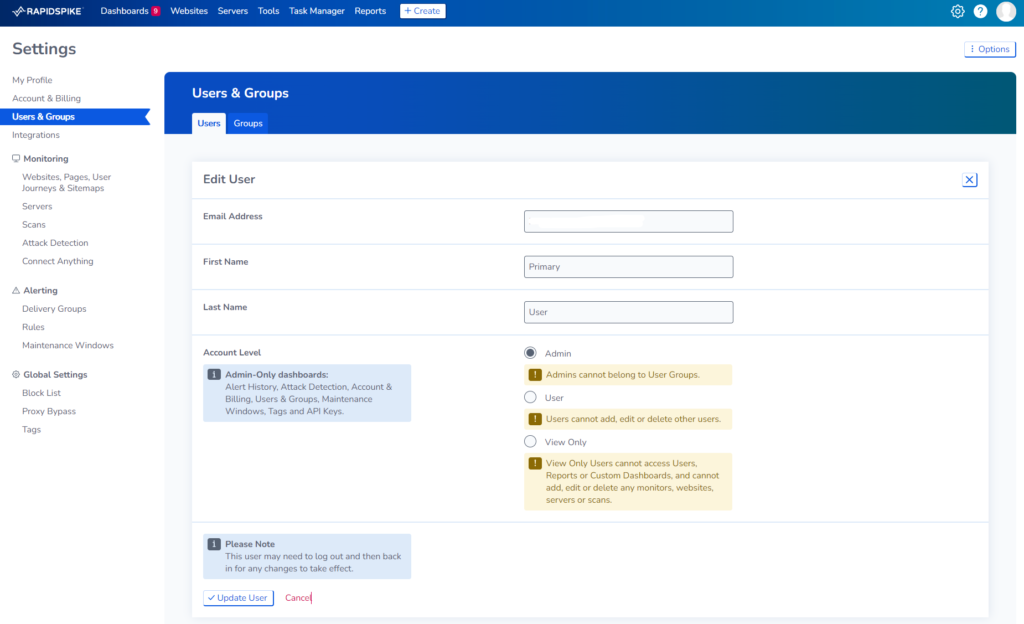Manage User Types
RapidSpike has four different user types with different levels of access to your organisation’s account.
| Owner | The primary owner of the account. ✅ All Admin privileges. |
| Admin | ✅ Admin-only dashboards: Alert History, Attack Detection. ✅ Admin-only settings: Plan, Credits, Billing, User Groups. ✅ Can add, edit or delete other users. ✅ Can add, edit or delete monitors, websites and servers. ❌ Cannot belong to User Groups. |
| User | ❌ Cannot access Admin-only dashboards or settings. ❌ Cannot add, edit or delete other users. ✅ Can add, edit or delete monitors, websites and servers. ✅ Can belong to User Groups. |
| View Only | ❌ Cannot access Admin-only dashboards or settings. ❌ Cannot access Users, Reports or Custom Wallboards. ❌ Cannot add, edit or delete monitors, websites and servers. ✅ Can belong to User Groups. |
Edit User Types
Go to Settings > Users and Groups and select the pencil icon next to the user you want to change. You can then select the user type you want to set.