Create a Website Rule
Create a Website Rule
It is simple to create a website rule.
From the account settings page or the monitor settings, press the Add Rule button.
Enter the Rule Label to identify your website rule. You can then specify the Rule Type and Rule Conditions. For each monitor, these options will be slightly different. In the example below, the website rule is set to trigger an alert when the monitor fails.
You can also create website rules for more advanced conditions, including alerting for Page Elements. Take a look through some of the options for website rules to see which option best suits your needs.
Remember to specify the delivery groups you want to be notified!
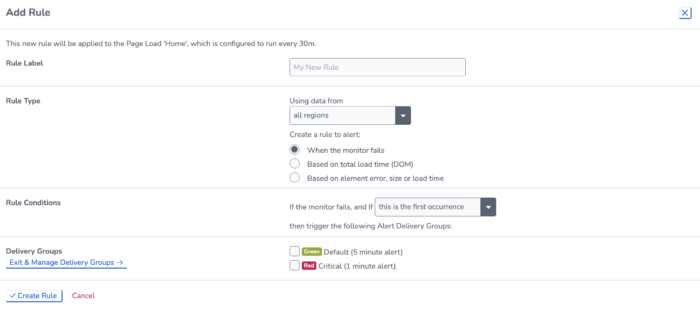
Configure a new website rule by customising the rule type and conditions.
Edit and Delete Website Rules
Use the buttons on the right to make changes to an existing website rule.
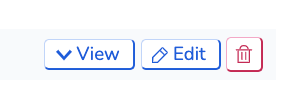
Certain website rules cannot be edited, such as uptime. Instead, you should delete the old rule and create a new one to replace it.
To delete a website rule, press the trash icon.
Be careful when deleting Account Wide website rules – as this will remove these rules from all monitors.