Tips For Good Website Rules
Tips for Good Website Rules
When creating website rules, there are a few things to consider to make alerting as useful as possible
1. Avoid Repetitive Alerting
One of the best ways to improve your alerting is by configuring your website rules to be less repetitive. When monitors run frequently and encounter issues with your website/server, it can quickly become overwhelming to receive hundreds of repetitive notifications.
Under the Rule Conditions, you can set the monitor to trigger an alert once an event has occurred X number of times.
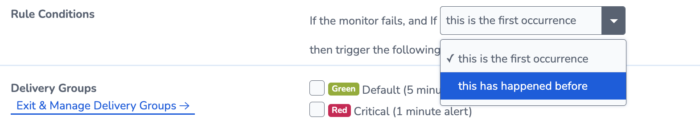
You can also check the Rule Type. User Journeys, for example, have the rule type “When the journey enters a failing state”. Compared to “Every time a journey test fails”, this option is less repetitive as it only triggers an alert when a journey starts failing. If the journey keeps failing, you will not receive lots of repetitive alerts.
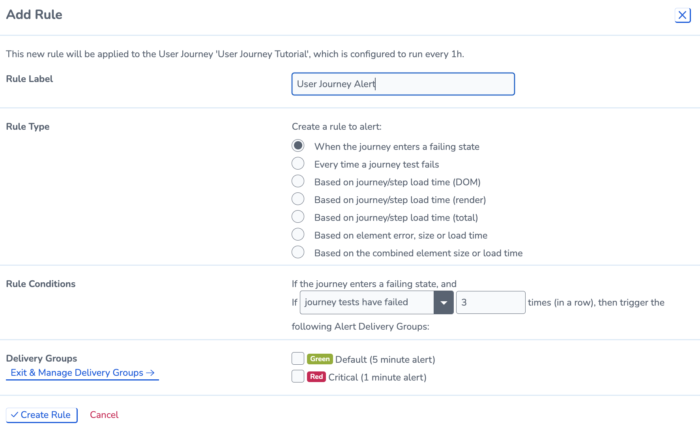
Remember that you can also use integrations to reduce the amount of email alerts you receive.
2. Using Multiple Rules
The benefit of the website rule is that you can create as many as you want. That said, it can be tempting to create one alert that notifies everyone!
However, by creating multiple website rules for each monitor, you can make sure that issues are only sent to the relevant delivery groups.
This can also help with maintaining the visibility of website issues. If an issue persists, you can send another alert to the same team, and/or escalate it to another team.
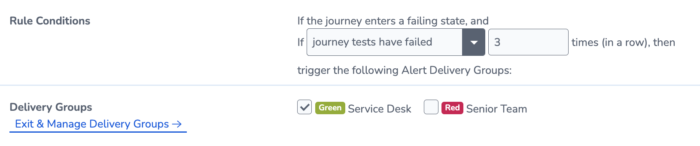
The first alert triggers after 3 failures.
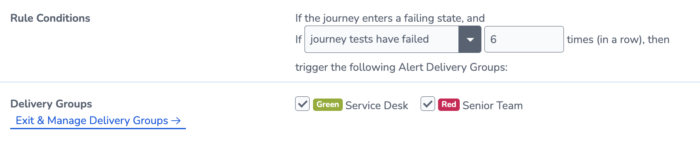
When the monitor fails 6 times, it sends another alert plus escalates to another team.