Set Up Integrations
Set Up Integrations
There are two key steps to setting up integrations in RapidSpike
- Create a new integration.
- Add the integration to a delivery group.
Create a new Integration
To find and add new integrations in RapidSpike, follow these steps:
Go to RapidSpike Settings and click on the “Integrations” option. You should see a list of the current integrations that RapidSpike supports, including Office 365 / Microsoft Teams, Opsgenie, PagerDuty, Pushover, Slack, Splunk On-Call, Webhooks, and Zendesk.
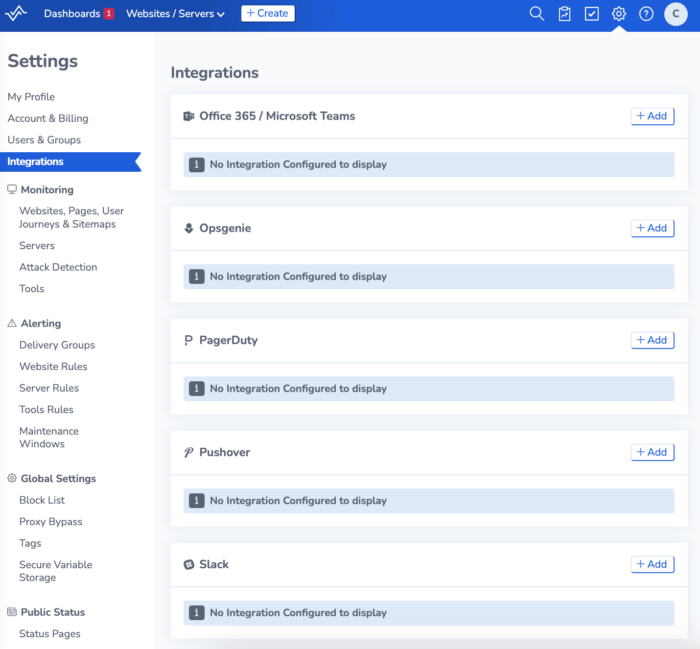
Integrations Settings.
Click +Add and follow the on-screen instructions. Each integration will also have its own instructions to follow, such as obtaining a webhook URL.
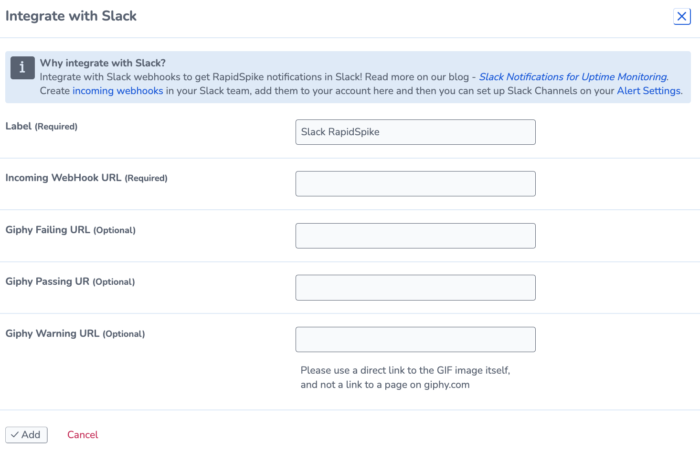
Setting up a Slack Notification.
Give your integration a name that can help you identify what it does. You can have multiple of the same integration: for example, you might have a Slack alert for critical issues, and another Slack alert that goes to a tech support channel.
When you have entered all the details, click add to save the integration. Make sure to click test to make sure the integration works.
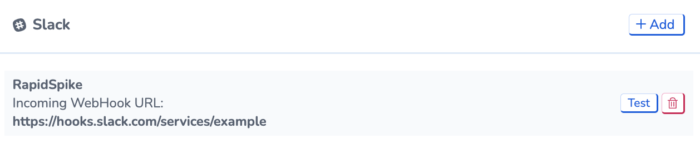
Add the Integration to a Delivery group.
Much like adding users to a delivery group, you can add integrations by going back to the delivery group settings.
Select the integrations you would like to add to the group.
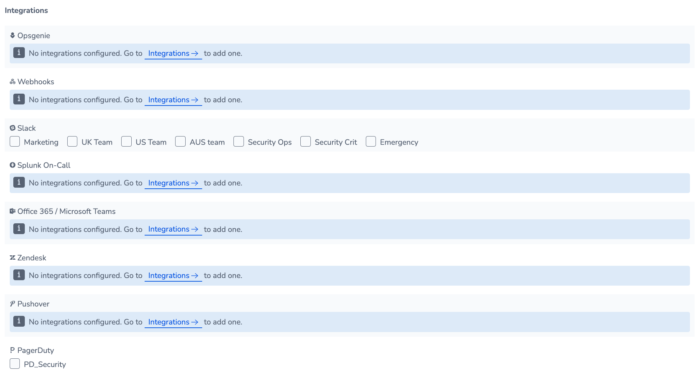
Tick the integrations you want to add to the delivery group.