What is Blocking/Ignoring an Element?
What is Blocking/Ignoring an Element?
Blocked and Ignored Elements in RapidSpike’s User Journey and Page Load monitors serve as options to manage how and if specific elements are included within test results. Blocking and ignoring elements stops you from receiving alerts if they encounter errors.
Blocked elements are completely prevented from loading during the test run; these elements will not be loaded at any point during the monitoring process. As a result, they will not be included in the collected data or trigger any alerts.
Ignored elements are loaded as part of the test run; these elements will be loaded and contribute to the collected data. However, they will not trigger alerts, even if they encounter errors.
It’s important to note that by blocking or ignoring elements, you cannot see their impact on your website’s performance. You should only block or ignore elements which are not essential to your website’s functionality and that you believe are causing false alerts or interfering with the monitoring process, especially when third-party elements are involved.
How to Block and Ignore Elements
Blocking and ignoring elements can be monitor-specific, or you can block elements across your whole account.
To block or ignore elements on a monitor-specific basis:
Go to the Page Load Settings or User Journey.
You can ignore elements from the test result page under Issues & Element Errors
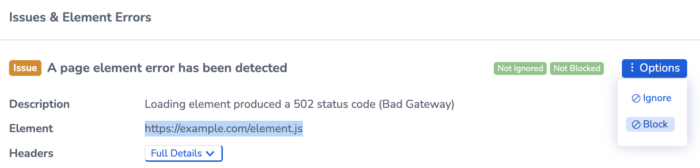
A recurring element error that can be ignored or blocked.
Alternatively, go to the monitor settings and navigate to the “Block & Ignore Lists” tab. In the “Element to Block” field, enter the full path of the element you want to block.
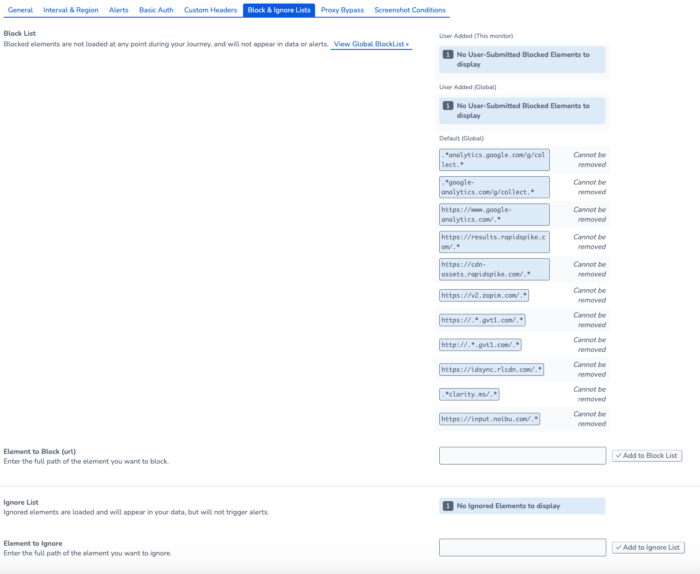
Enter the element to block and ignore here.
For best results, add .* before and after the URL to create a pattern match. For example, .*rapidspike.com.* would match any element containing “rapidspike.com” in its URL.
Block elements account-wide:
To apply block settings to all monitors on your account, go to Settings > Global Settings > Block List. Go to Add Block List Item. You can use the same .* to create a pattern match for the URL.
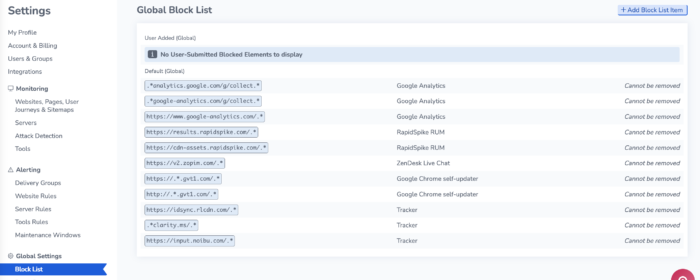
The Global Block List
Please note you can’t ignore elements globally.
By configuring these settings, you can fine-tune your monitoring approach to focus on the aspects of your website’s performance that matter most while minimizing false alerts caused by specific elements.