Web Vitals Monitor
Web Vitals Monitor
RapidSpike’s Web Vitals monitor is like a helpful tool that regularly looks at how well your website is doing. You can view the test results for your Web Vitals by going to the “Websites > Pages” section and selecting the page you want to check. This will show you the latest test results and allow you to see historical data for the past 30 days.
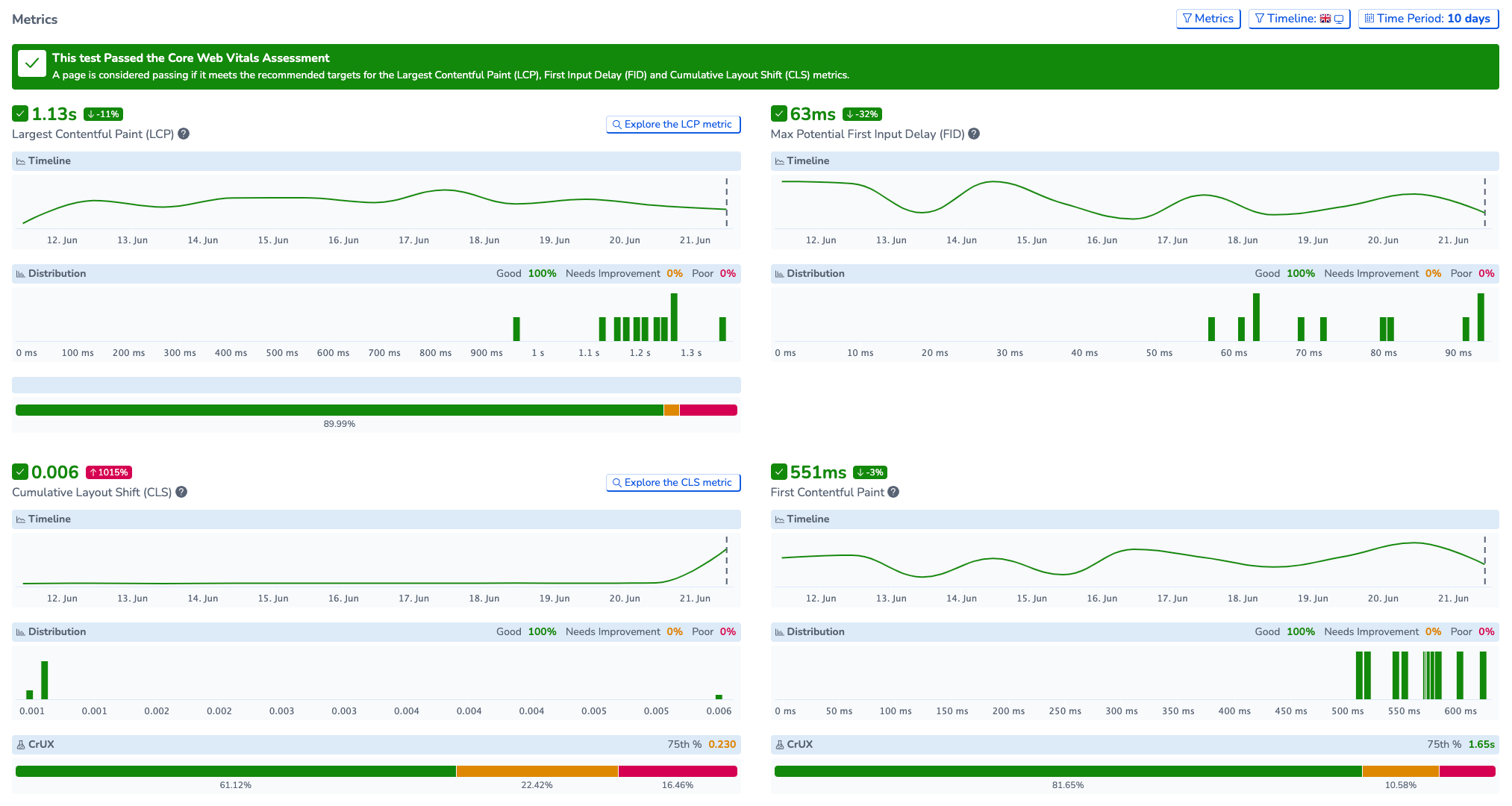
The Web Vitals Monitor (Headlines Tab)
Additionally, you can explore different aspects of your webpage’s performance, such as loading times, server response, JavaScript and CSS performance, images, and more.
- Headlines – An overview of web vitals metrics over different time periods.
- Network & Server – This shows you how your website’s elements load and how your server responds. View a page waterfall, a visual representation of all the elements loading on your webpage. This helps you understand the sequence and duration of network requests.
- JavaScript & CSS – Highlights how JavaScript code impacts your website’s speed, highlighting performance bottlenecks and areas for optimisation.
- Images – This helps you analyze how images affect your website’s loading speed and performance. Use the Image Optimisation Wizard to identify problem images.
- Compare – Use this tab to compare Web Vitals test results or pages.
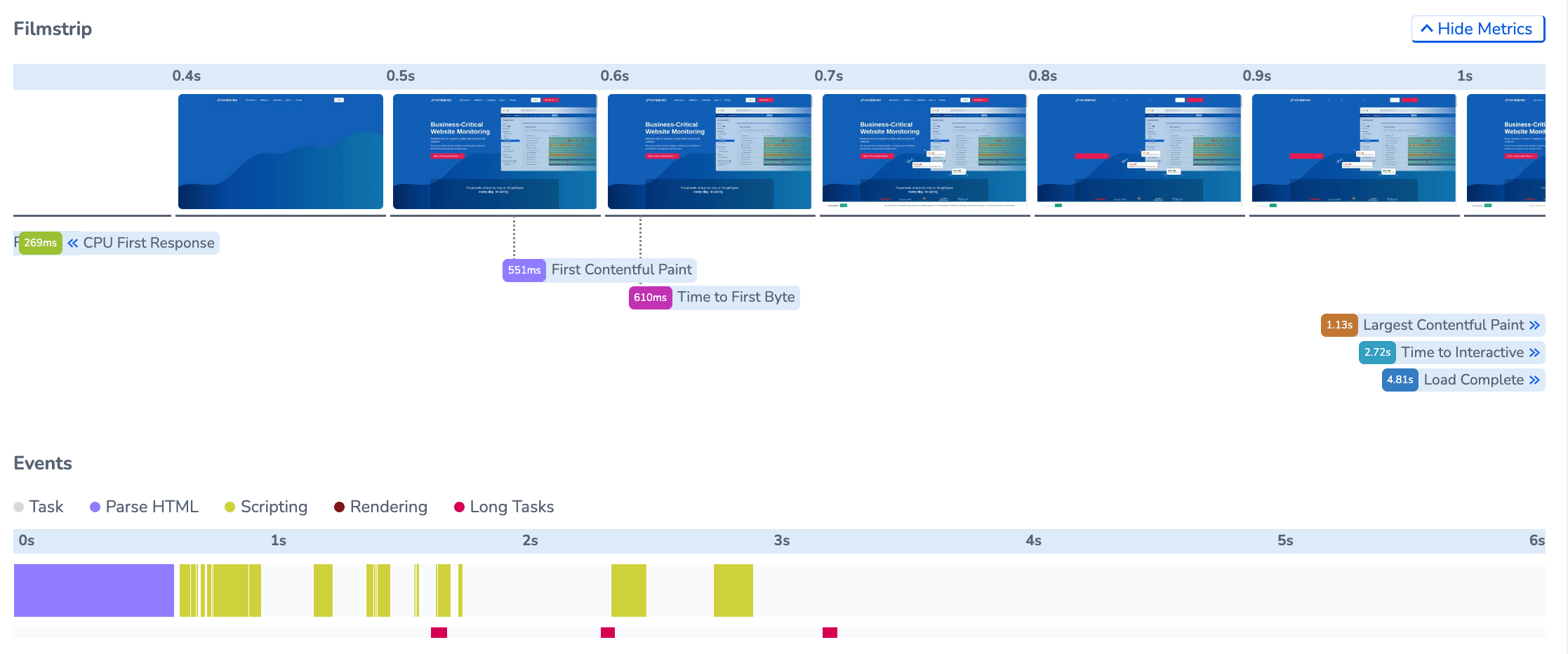
View a filmstrip of your page loading. Scroll across to see the time of each web vital metric.
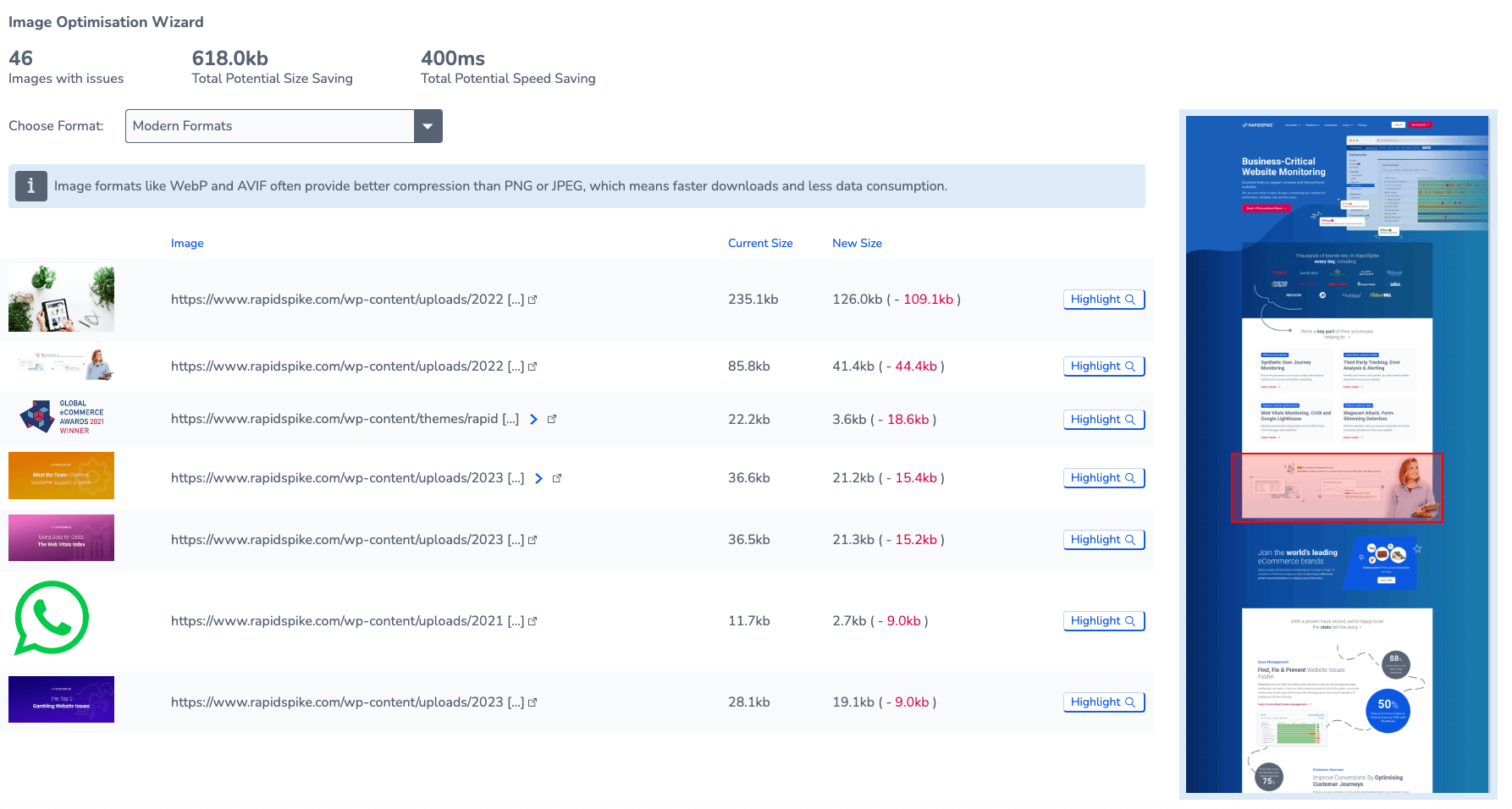
The Image Optimisation Wizard. See the problematic image highlighted on the right!
For the Web Vital monitor we would recommend being at a frequency of either 3 or 6 hours. This provides either 4 or 8 data points at different points in the day and allows you to compare and trend data.