Alerts
Alerts for Google Lighthouse
You can configure custom alerts to keep an eye on your Google Lighthouse Scores. For example, you could set RapidSpike to automatically alert you if your performance score drops below 80. Use this feature to keep an eye on your score as you make changes to your website, or to ensure you are meeting any performance targets within your organisation.
To set up these alerts, it is very simple. Go to Settings and navigate to the Website Rules section. There is a tab for Google Lighthouse.
You can select Add Rule to create the new alert. This will bring up a many where you can customise the alert to your needs: set the region and devices included and set the conditions to trigger the alert.
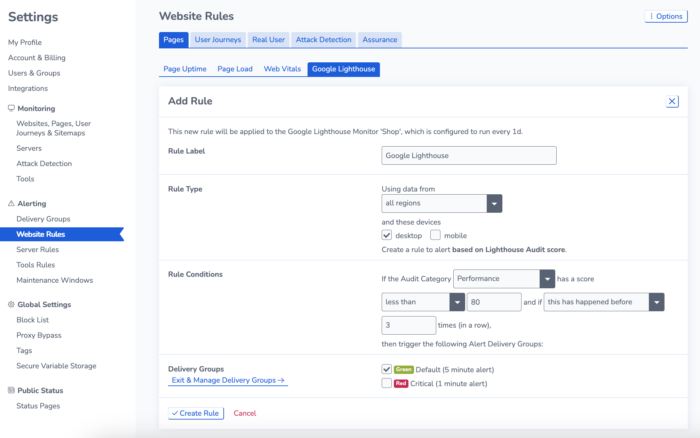
Setting up a new Lighthouse Alert
Remember to also select a delivery group to receive the alert!
Read More
Set up Alerts using Website Rules