Add Attack Detection to your Payment Page
Add Attack Detection to your Payment Page
To fulfil requirement 11.6.1, you can set up Attack Detection for your payment pages.
To set up Attack Detection, you need at least one User Journey or Real User Monitor set up in your account.
Set up a User Journey that goes through your account step by step. You can view our Academy course on how to script a User Journey for a full guide. Crucially, you should script a user interaction with your payment page. Your journey might look like this:
Step 1: Load the homepage
Step 2: Search For a Product
Step 3: Add a Product to the Basket
Step 4: Go to the Checkout
Step 5: Go to the Payment Page
Protect Pages
Once you have set up your Real User Monitor or User Journey, go to RapidSpike settings and navigate to the Attack Detection Settings.
Select the pages you want to protect (monitor for changes). To do this, click protect and tick the pages where customers might enter sensitive information (e.g. Checkout and Payment Pages).
Click Update Steps to save your preferences.
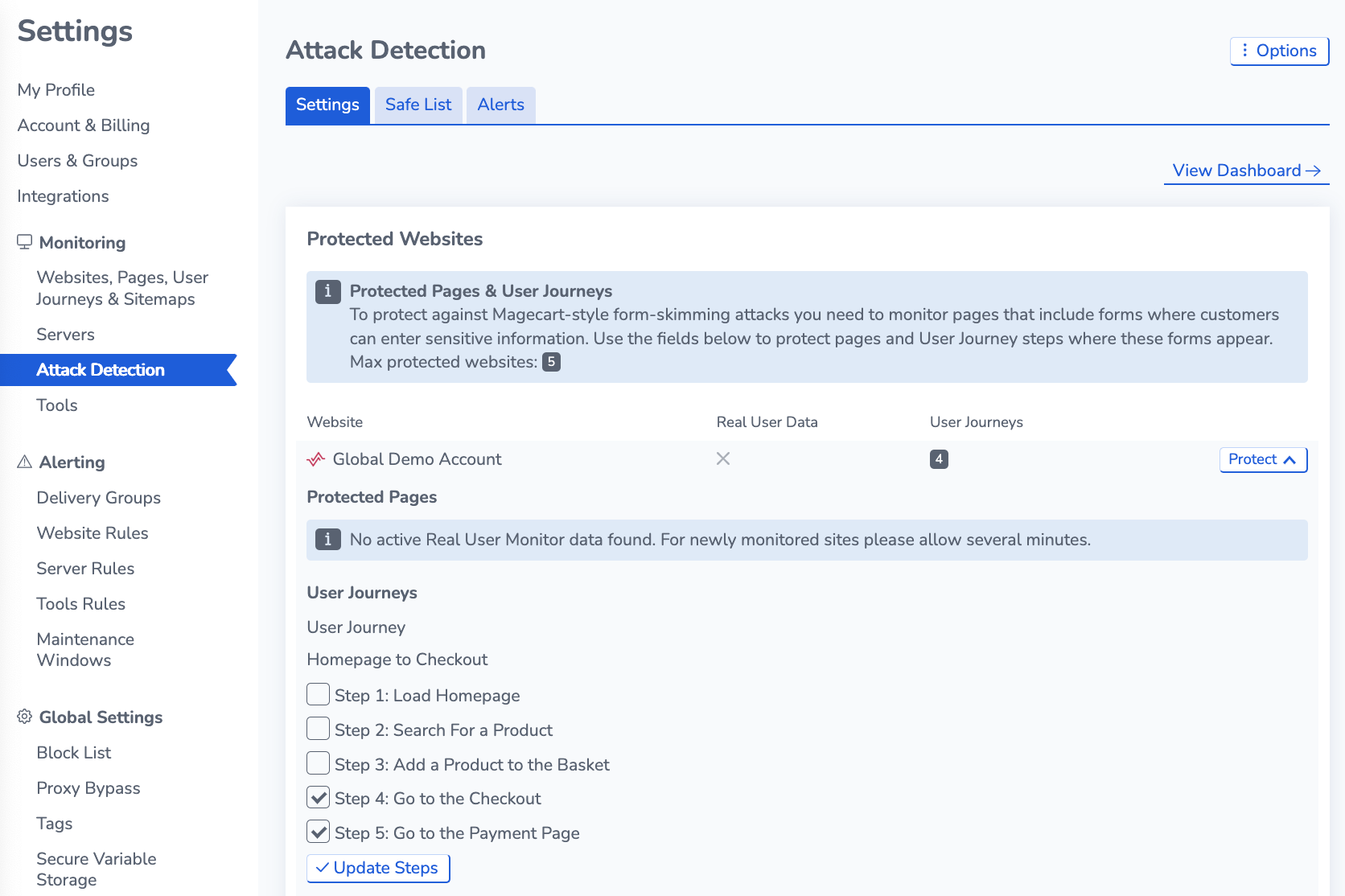
Go to Attack Detection Settings to choose the pages you want to protect.
Once you have chosen the pages you want to protect, you can start keeping track of which scripts are sending data on your payment pages.