Curl Requests
Curl Requests
In this lesson, you will learn how to retrieve the HTML from your web server in order to select the content used for your content check. You can do this using something called a Curl Request.
A Curl request is a command line tool that you can use to interact with web servers. There are many things you can do with Curl requests, including downloading files, sending data to web servers, and other HTTP-related tasks. For this lesson, we are going to use Curl to retrieve the HTML content of your web page from the server – also known as a GET request.
Performing a Curl Request
- Open the Terminal on your computer and type in the following prompt. curl https://example.com (enter your website instead).
- Press Enter.
This should send a GET request to this URL and display the HTML underneath.
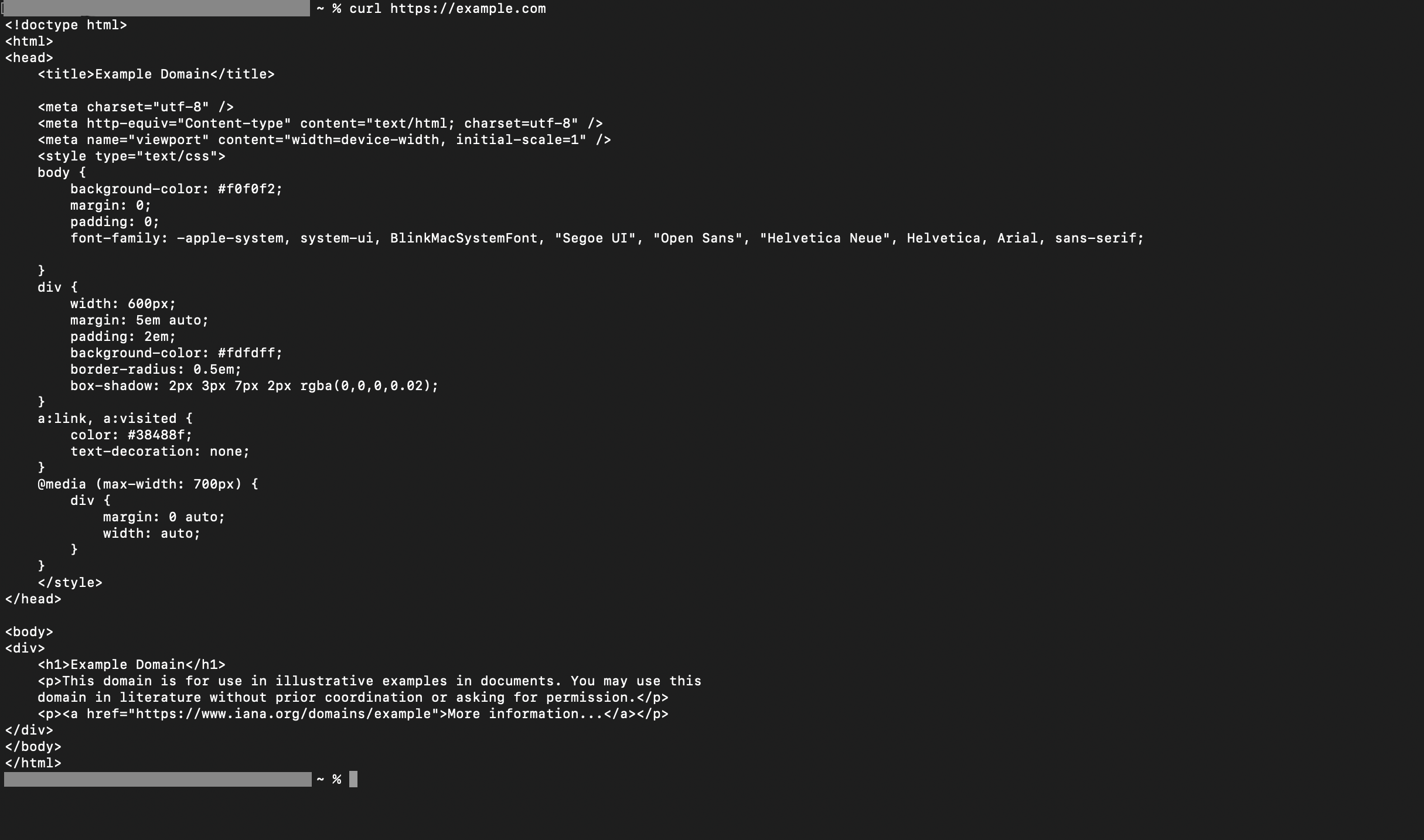
You should see something like this.
You can then look through the HTML and select the content you want to check. For best results, copy the content straight from the terminal into the settings.
Read More
https://developer.mozilla.org/en-US/docs/Web/HTTP/Methods/GET