Setting Response Time Thresholds
Setting Response Time Thresholds
You can set a Response Timeout in your Uptime monitor settings. This means the monitor will fail if the response exceeds the set value. This means you or your team can be alerted if the server does not send a response within the allotted time.
To configure this:
- Go to your uptime monitor settings.
- Enter a value for Response Timeout. This value is the time in ms.
- Click Update to save the settings.
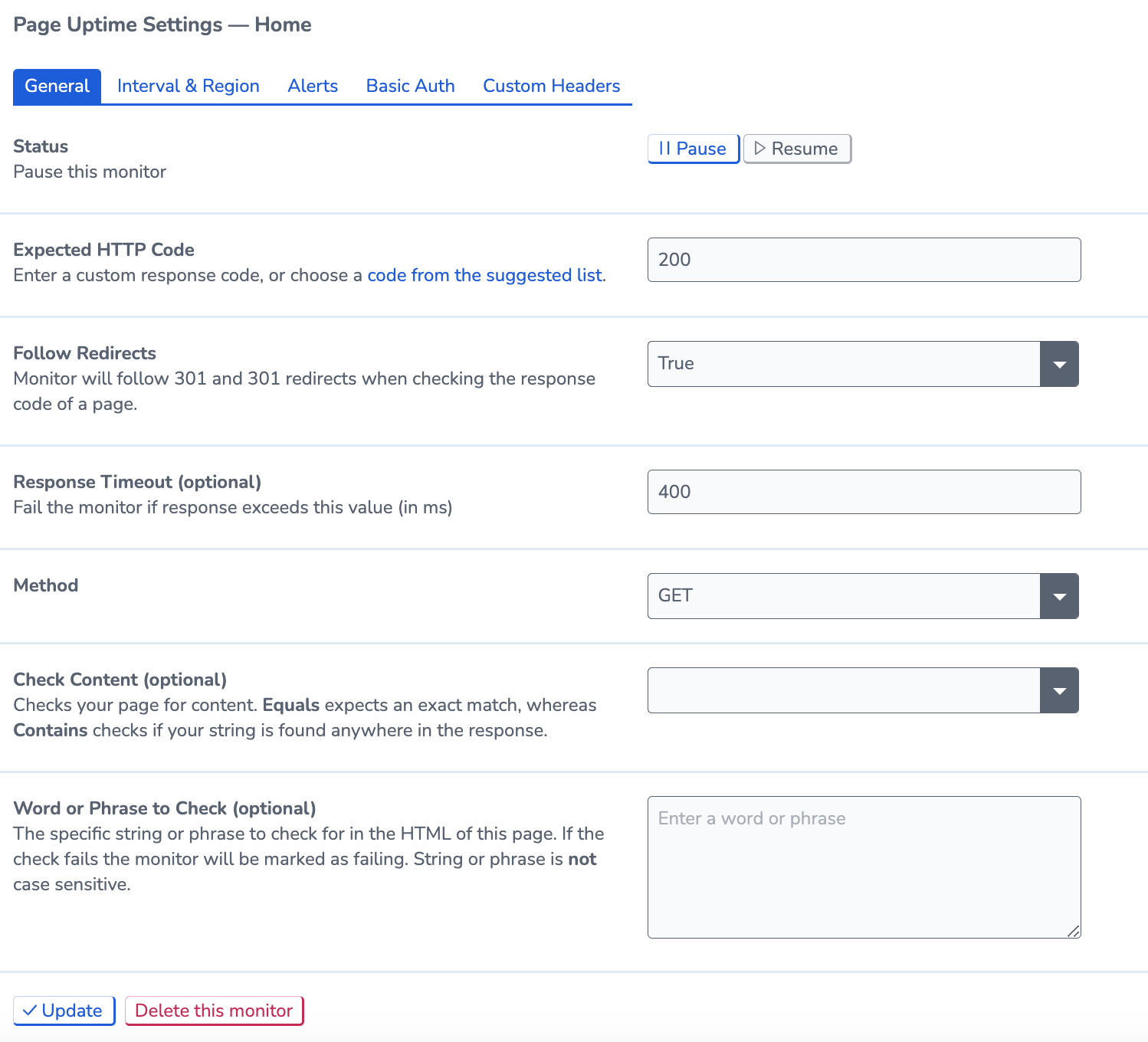
Add the Response Timeout in the Uptime Monitor Settings
View Graphical Data
You can view this Response Time Threshold on a graph of your response time data on the ‘Overview & Trending’ page. You can select Alert Thresholds to see the value you have set. Alternatively, you can display a RapidSpike Baseline value. This is an average from RapidSpike’s monitoring data.
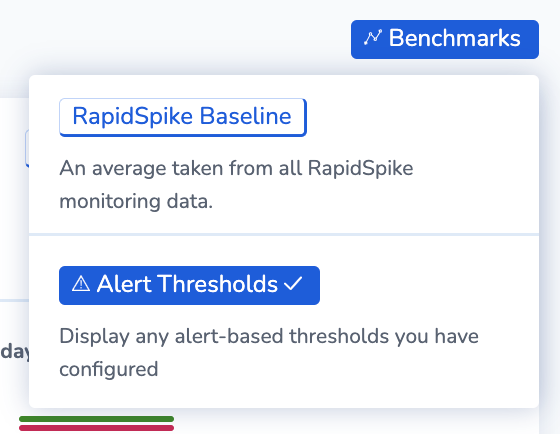
Click Benchmarks to add Response Time Thresholds to your graphs.
Your Response Time Graph will then display this threshold so you can visually analyse your response time against this value.

View the Response Time Threshold on the Graph on the Overview & Trending tab.
See Also