Create Delivery Groups
Create a Delivery Group
You can go to Settings > Alerting > Delivery Groups to view all the existing Delivery Groups in your account.
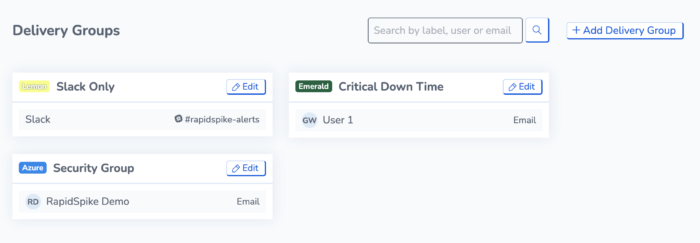
The Delivery Groups Page
Select Add Delivery Group” to create a new one. You will be taken to a settings page to customise your new group.

Add a Delivery Group and customise it to your needs.
Provide a name or label for the delivery group. This label should help identify the group’s purpose or the team it’s associated with. You can also assign a unique colour to the group to make it easily identifiable.
If you intend to use this delivery group for uptime monitors, specify the sensitivity level for uptime alerts. This determines when the group will be alerted after a webpage has been down for a specified duration.
You should then be ready to configure how you will receive alerts. There are different options on where a delivery group can send notifications.
- Individual Users
- Integrations
Read on for more detailed instructions on how to add these to delivery groups.
Last of all, don’t forget to save your delivery group.