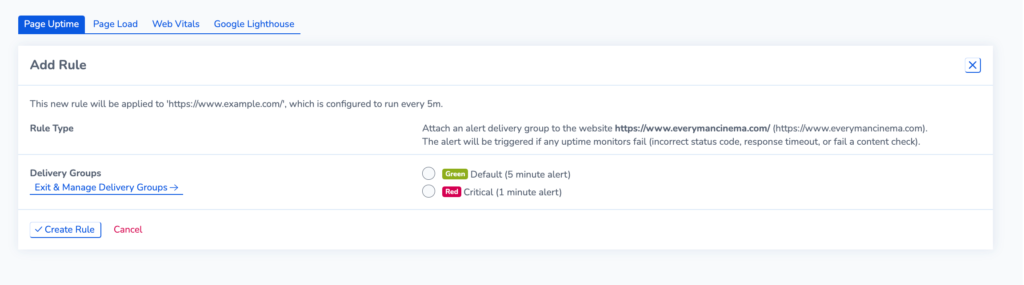Set up Uptime Alerts
Uptime alerts can notify you or your team in cases of downtime. To configure Uptime Alerts, you need to set up a delivery group and configure website rules.
How to set up Uptime Alerts
- Set up a delivery group
- Configure a website rule
Uptime Rules can be set to be account-wide or monitor-specific. The alert will be triggered if the uptime monitor fails (such as an incorrect status code, response timeout, or failing a content check).
Alerts are based on the sensitivity setting of the delivery group you have set; this determines how long the uptime monitor should be failing before sending out an alert. You can choose 1 delivery group for each uptime rule.
Unlike other website rules, you cannot edit an Uptime Website rule. Instead, you should add a new rule and delete the old rule.