How to Add a User
How to Add a User
If you want to notify individual people within your organisation, you need to ensure they are set up as a user in RapidSpike. They can then be added to a delivery group.
To add a user:
Go to Settings > Users and Groups and click ‘Add New User’
You’ll be prompted to provide information about the new user. Typically, you’ll need to enter the following details:
- Email address: This should be the email address associated with the new user’s account.
- First and Last Name
- User type: Specify the user’s role or permissions. RapidSpike users can be set as Admin, User or View only.
- Check the credits at the bottom of the page to see how many you have available.
- Click Create User
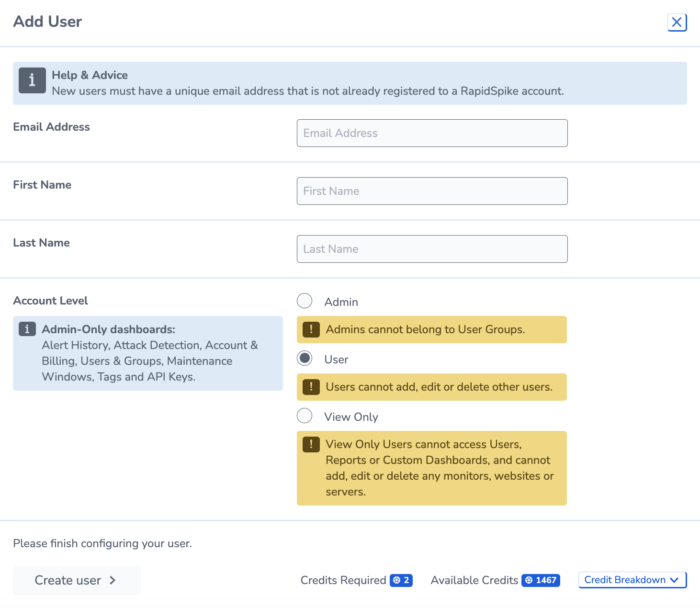
Enter settings for the new user.
The new user will then receive an email to set up their password and log in to their account. You can then add them to delivery groups.
See Also