Website Rules
Website Rules
A website rule is a set of criteria that allows you to customise when and how RapidSpike should trigger alerts.
Website rules include the following components:
- Monitor Type: The monitor the alert is based on (e.g. Page Load).
- Rule Label: The name of the alert.
- Rule Type: The type of event that triggers the alert, such as a failed test.
- Rule Conditions: The criteria for the event that must be met for the rule to trigger an alert such as the number of consecutive failures.
- Delivery Groups: The delivery groups who will be alerted.
Website rules can be configured to reduce unnecessary noise and ensure the right teams receive the right alerts.
Where to find Website Rules
To see all website rules within your account – you can go to the settings menu. The menu can be found under Alerting > Website Rules.
On this page, you’ll find a list of all your websites and servers, along with the rules applied to each. Additionally, you can navigate using the tabs located at the top of the page to view the Website Rules for different monitors.
The Account Wide box shows rules which are applied to each new monitor by default.
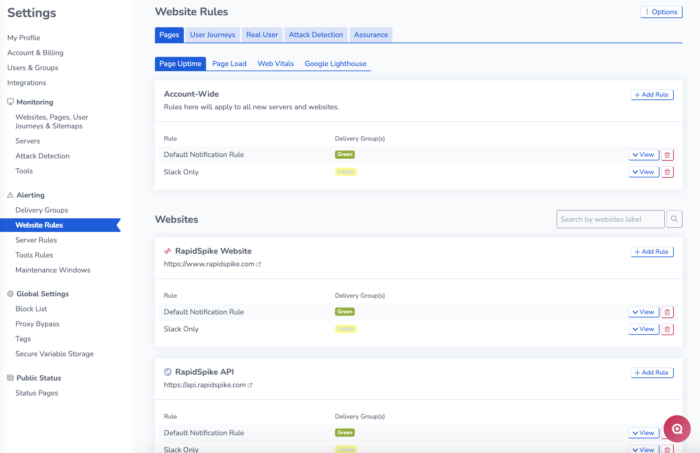
The Website Rules page in Settings.
To find monitor-specific website rules, you can find them on this page, or you can look within the settings for the monitor itself. Go to the monitor and click Options & Edit in the top right to find the monitor settings. Click on Alerts to see the website rules for that monitor.
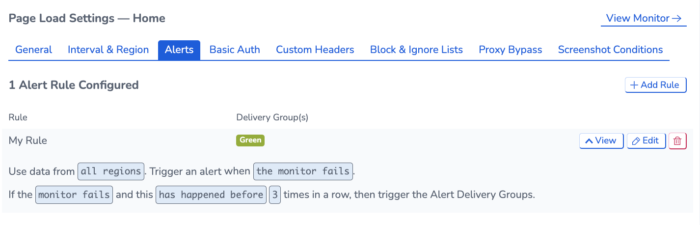
Website rules in monitor settings
Read More