PagerDuty Integration Guide
RapidSpike’s PagerDuty Integration means you can automatically raise, update and resolve incidents in PagerDuty. Read on to find out how to start receiving alerts.
In PagerDuty
- Go to Services and select New Service.
- Go through the sections, adding a name, generate or assign an Escalation Policy and select the noise reduction options required
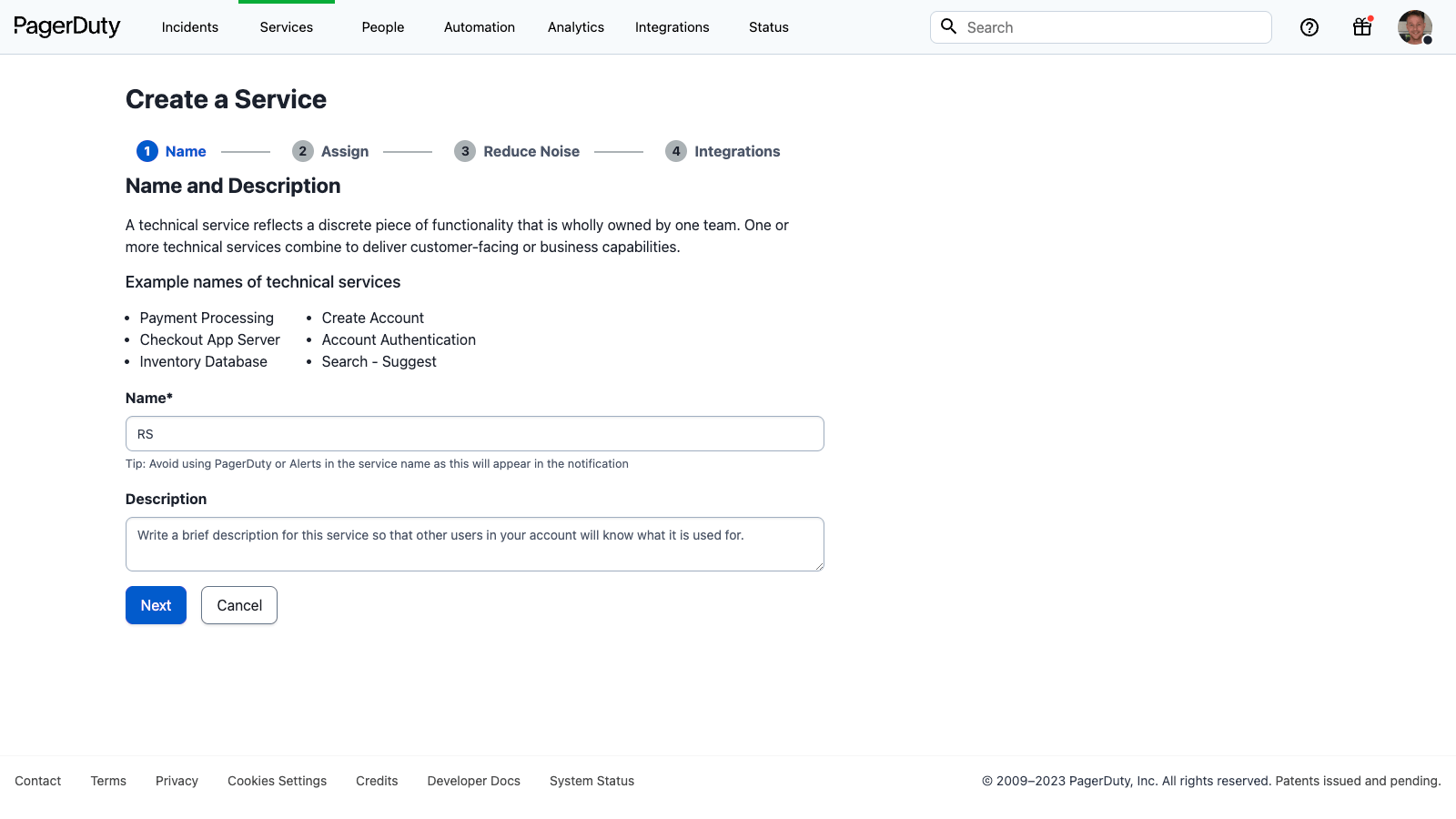
- In the Integrations section, search for and select “RapidSpike”
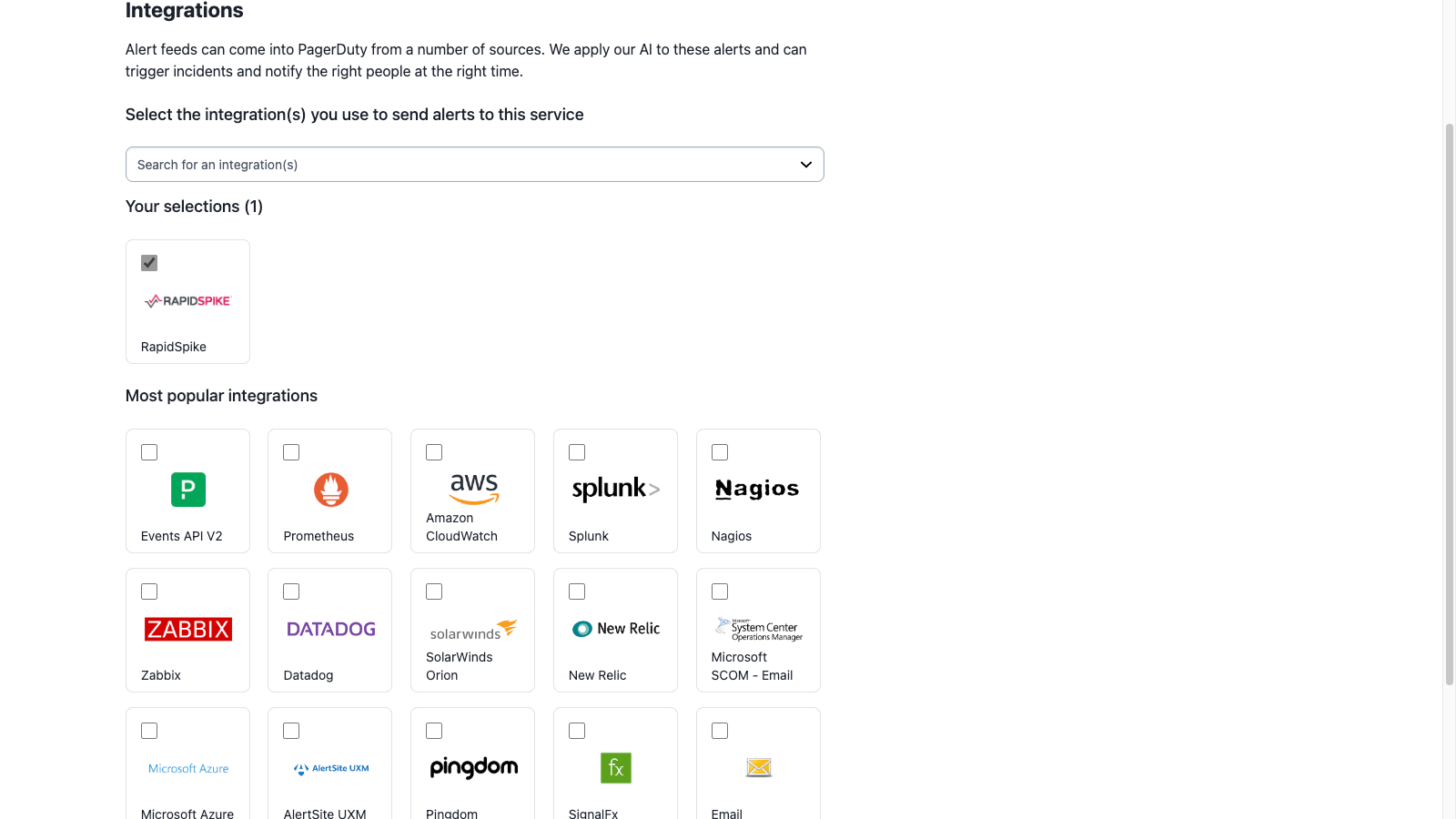
- Once the setup is complete, copy the Integration Key
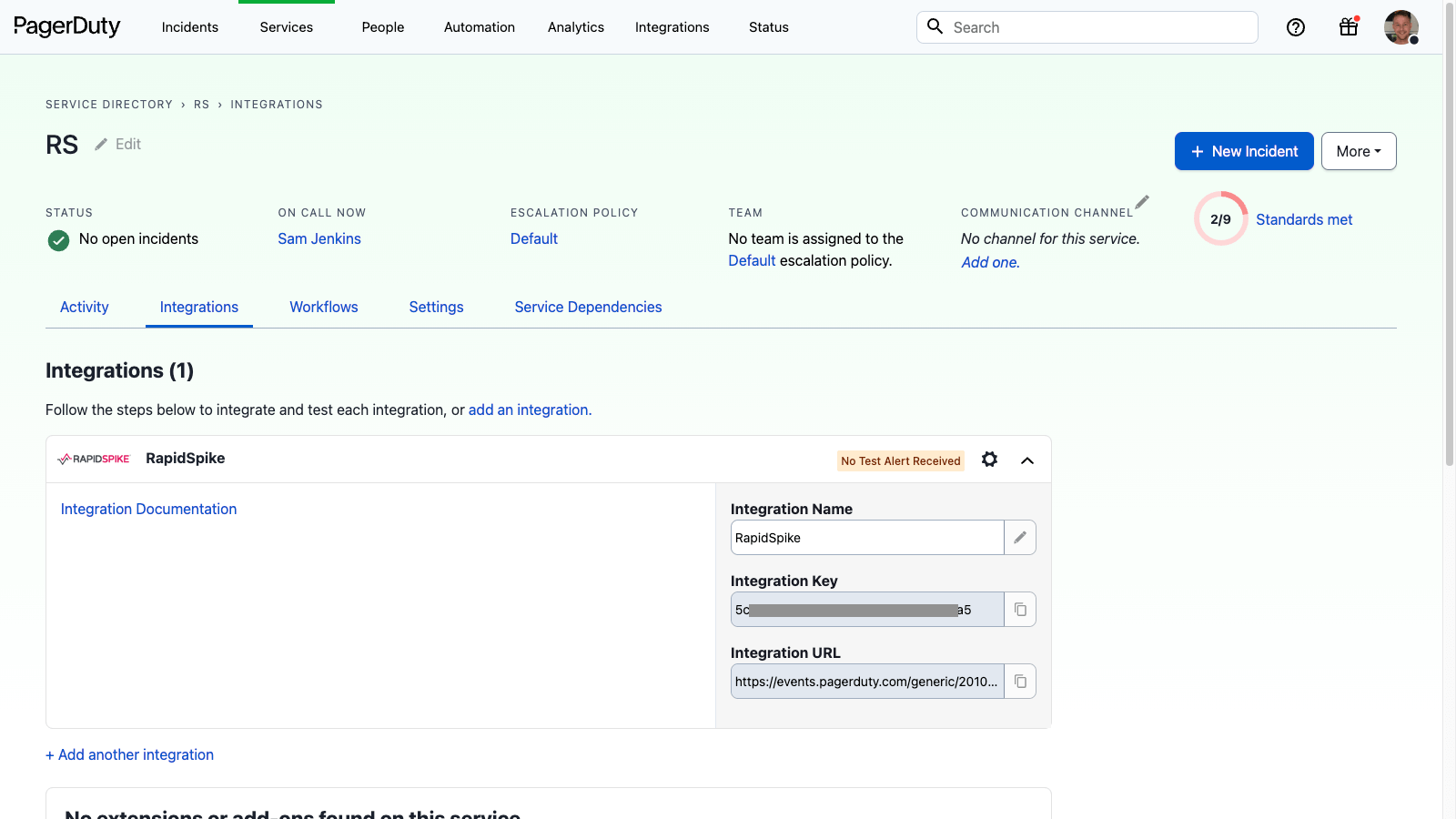
In RapidSpike
- Go to Settings > Integrations and under PagerDuty, select Add.
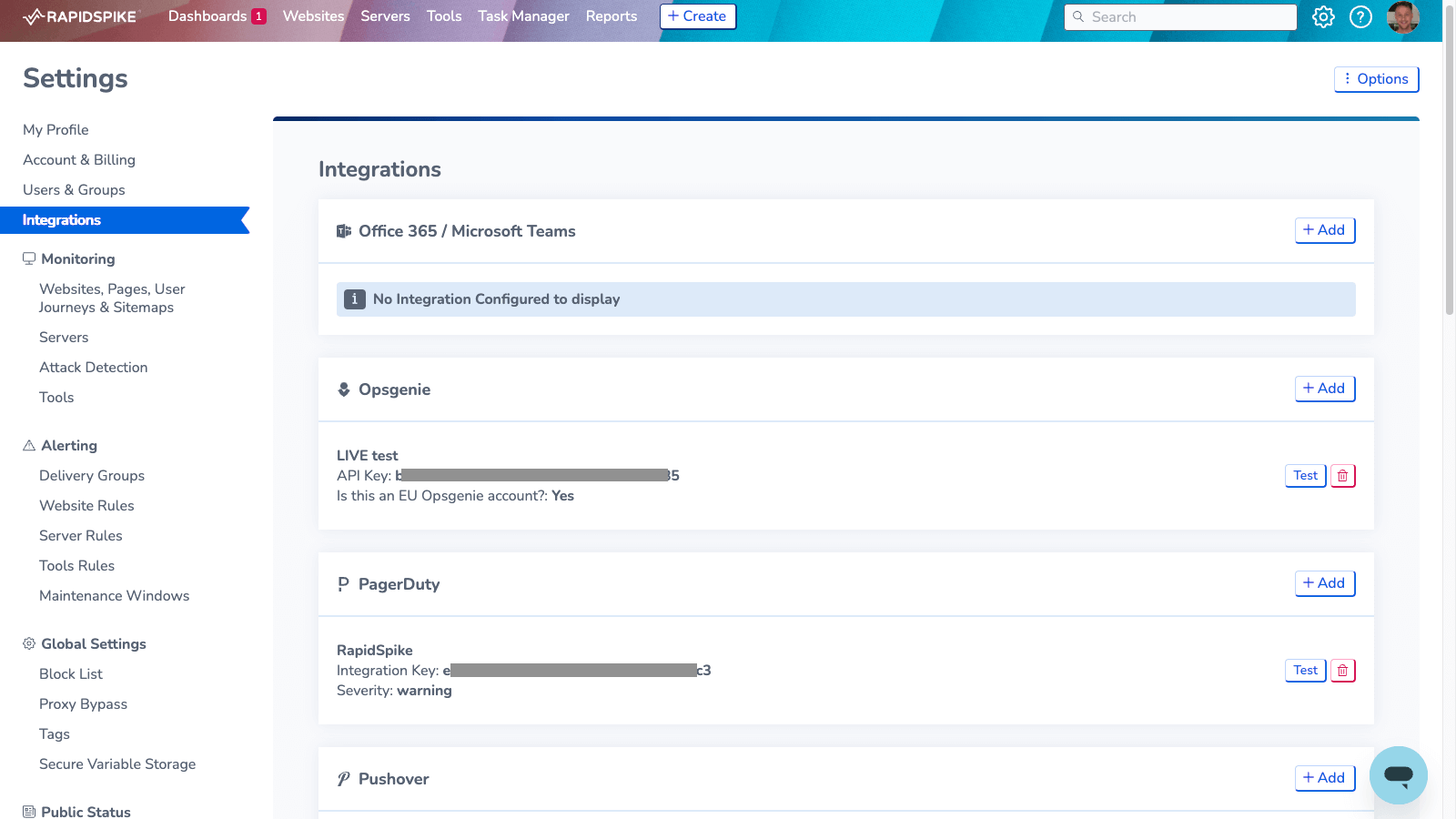
- Create a Label and paste the Integration Key from PagerDuty. Complete any of the other optional fields and click Add
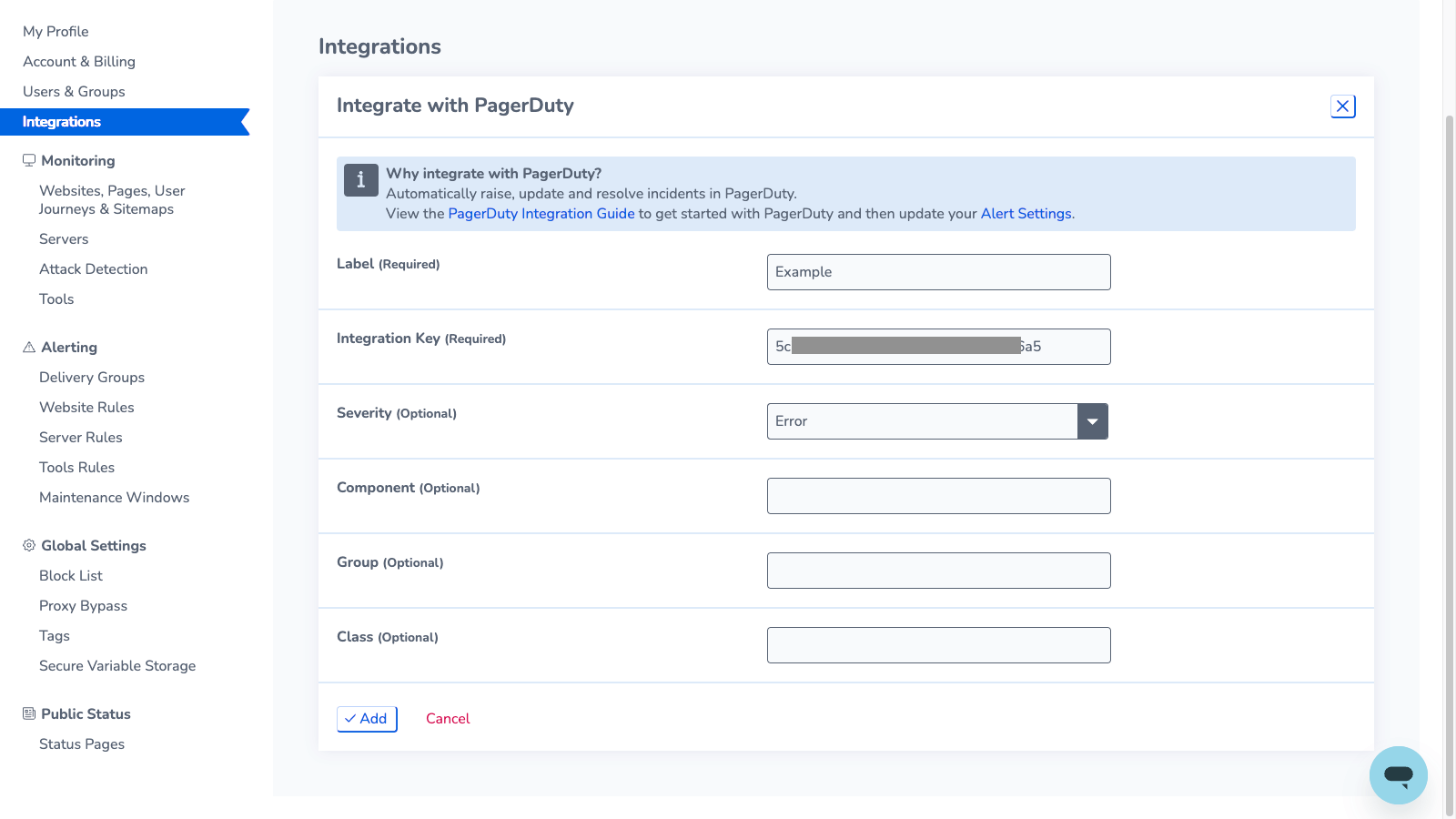
- Once the PagerDuty integration has been added, it can be assigned to a Delivery Group. Go to Setting > Delivery Groups and either select an existing Delivery Group or create a new one. Check and save the Delivery Group.
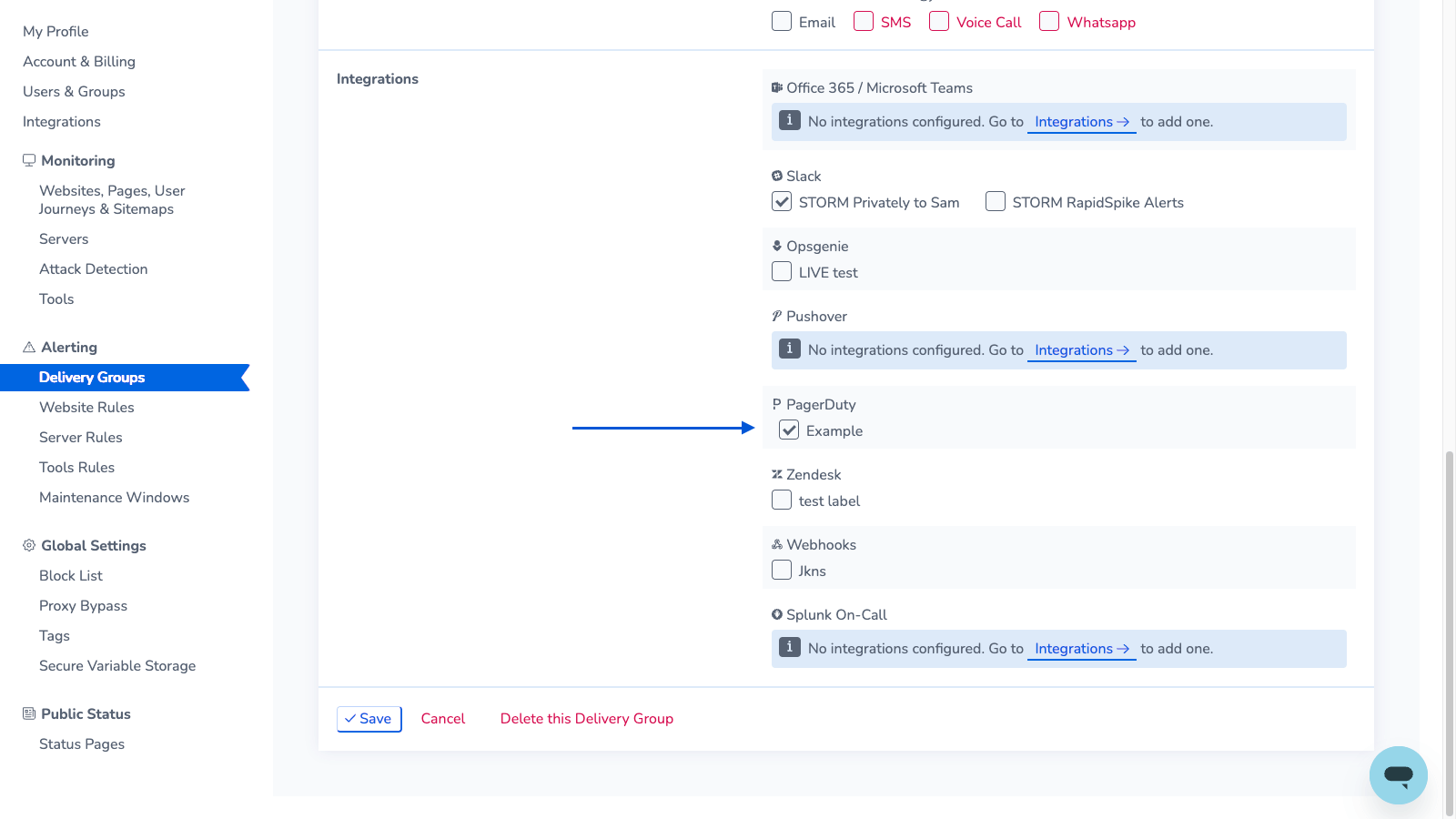
PagerDuty Integration FAQ
Q. Will RapidSpike Notification Rules replace the Notification Rules I have on my user profile in PagerDuty?
A. No, RapidSpike Notification Rules will work in tandem with PagerDuty Notification Rules. You will receive notifications from both.
Q. Can you integrate RapidSpike with multiple PagerDuty services?
A. Yes, RapidSpike may be used on multiple PagerDuty services. Simply repeat the setup process for each new service.
Q. If something is resolved in RapidSpike, is it also resolved in PagerDuty?
A. Yes. If an incident is resolved in RapidSpike it is automatically resolved in PagerDuty.