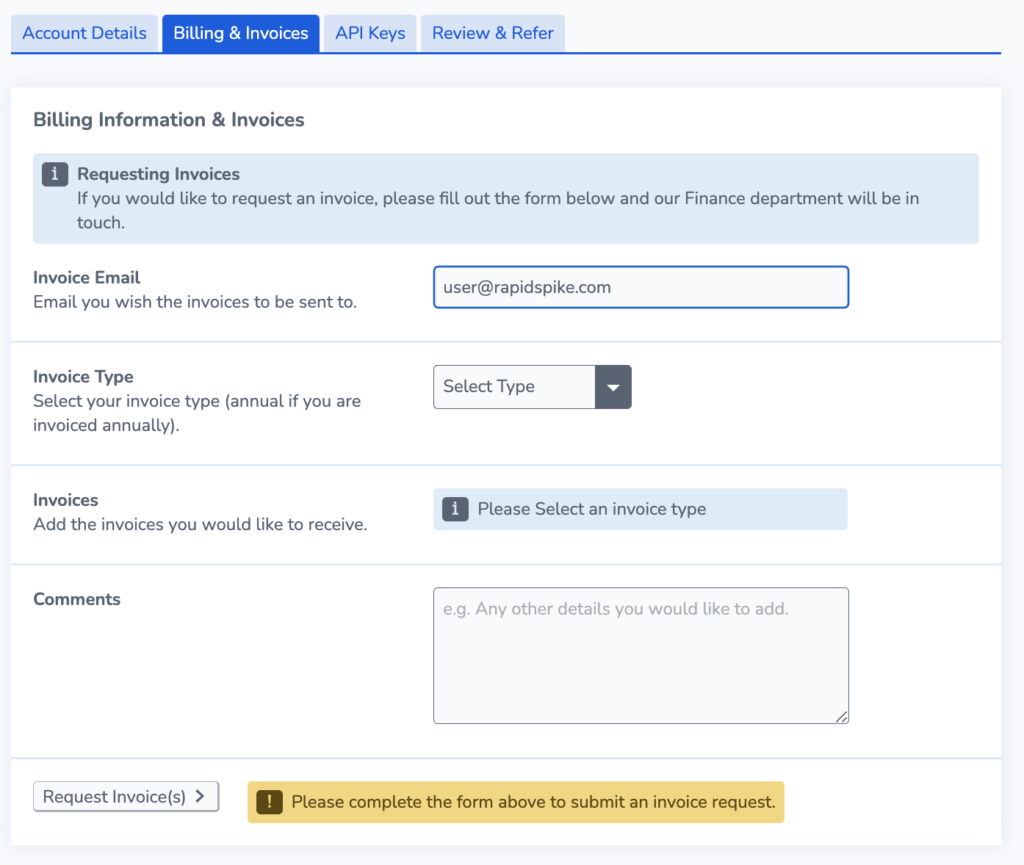Request an Invoice
You can request an invoice within your account settings; fill out the form provided the finance team will get in touch with you.
To request an invoice, go to Settings > Account and Billing > Billing & Invoices.
- Enter the Invoice Email you want to receive the invoice.
- Select the Invoice Type; you can choose between month and year invoices.
- Add or remove any additional invoices.
- Add any comments for the finance team.
- Click submit to send a request, you will then hear back shortly.