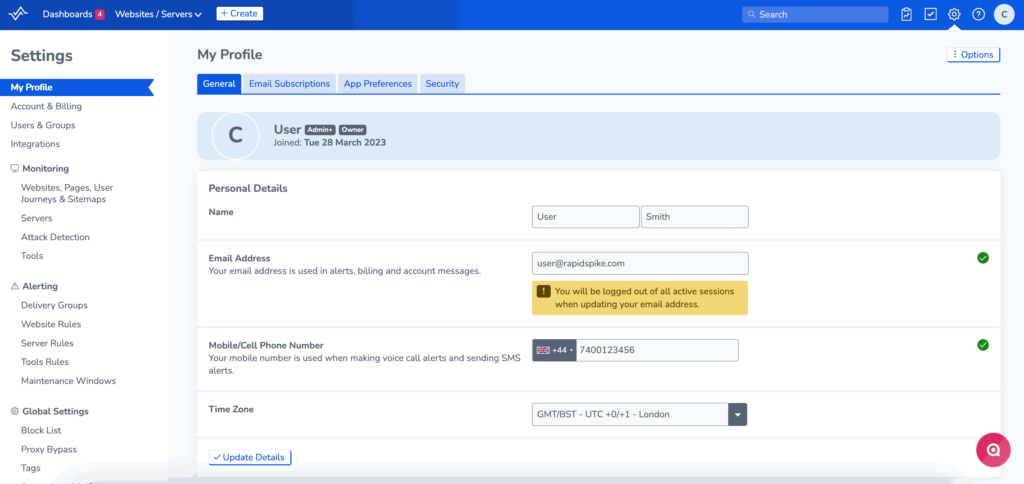Add a Phone Number To Your Account.
To receive SMS and Voice call alerts, you need to have a valid phone number linked to your account. A phone number can be added or changed by editing your account profile.
Go to Settings > My Profile and fill in or update your mobile number.