A page element error has been detected
A page element error points to any elements on your page with incorrect status codes. A webpage contains many elements (or resources), such as images, style sheets, fonts and JavaScript files. Some elements loaded on the page are vital for the website to function and to provide a good user experience. Others, such as marketing, security and analytical plugins, are invisible to the customer but important to the website owner.
RapidSpike’s User Journey and Page Load monitors automatically check elements loaded on a page for errors. This includes identifying if an element no longer exists and is returning a 404 (Not Found) status code.
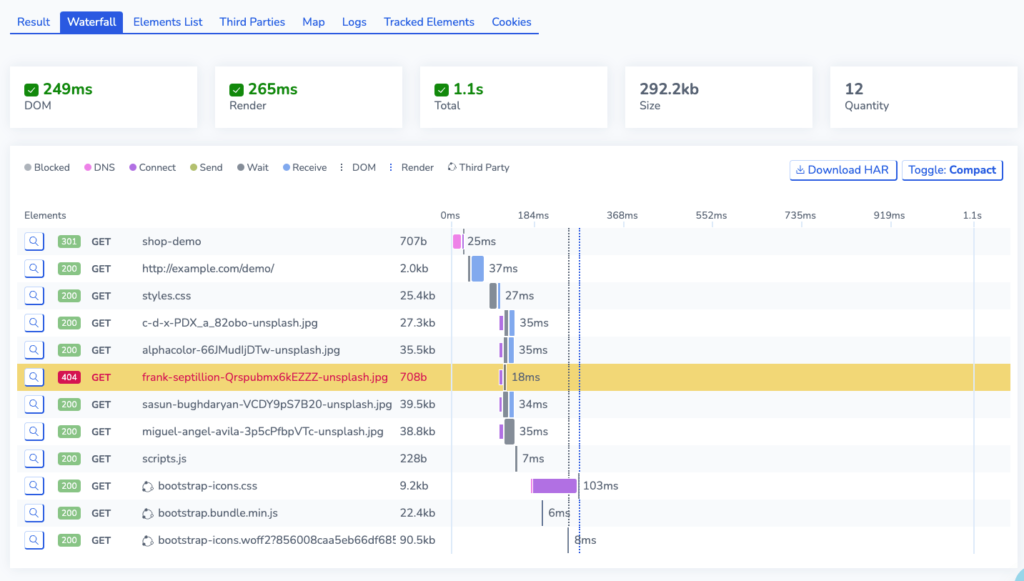
Go to the Waterfall tab, to view all elements that make up the page and check for any errors:
If RapidSpike identifies a page element error, we recommend you investigate what is causing the element to fail. It is best to fix the issue or remove the element if you no longer require it on your page.