Configuring Single Sign On (SSO)
Single Sign-On (SSO) is a method of authentication that allows organisations to manage their employee’s access to the software the organisation uses from a centralised location.
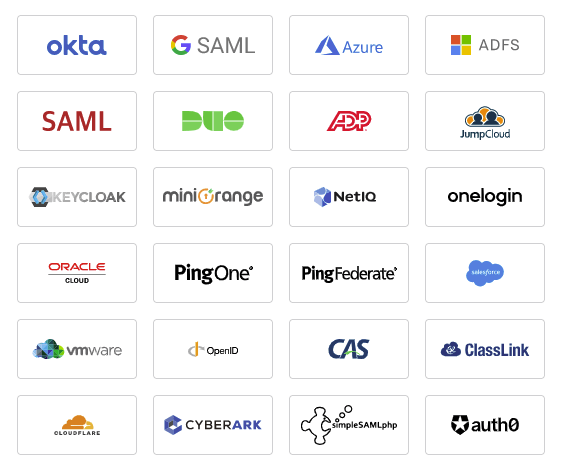
Set Up Single Sign On
To utilise Single Sign On with RapidSpike you must connect both your Identify and Directory Providers to us. This is achieved via a third-party application called WorkOS
Connecting these two providers to your RapidSpike account is simple:
- Contact RapidSpike support.
- We’ll give you two links that take you through the setup to connect your providers to WorkOS, and subsequently RapidSpike.
- Once connected, RapidSpike will attempt to synchronise all existing users in your RapidSpike account with your Directory Provider.
- Users that do exist in the provider will then no longer be able to manage their profile in RapidSpike and will authenticate via the IDP.
- Users that don’t exist in the provider will still be able to manage their profile in RapidSpike and authenticate via email and password.
User Access Controls
RapidSpike has 3 User Types. These need to be mapped in the SSO directory provider to your organisation’s corresponding ACLs. During the setup process, you’ll be asked for a ‘Directory Provider Value’ rapidspikeAccess which needs also needs to be rapidspikeAccess. This may require more configuring depending on your Directory Provider.
The key mapping is:
admin➡ Admin privilegesuser➡ User privilegesrestrictedUser➡ View Only privilege