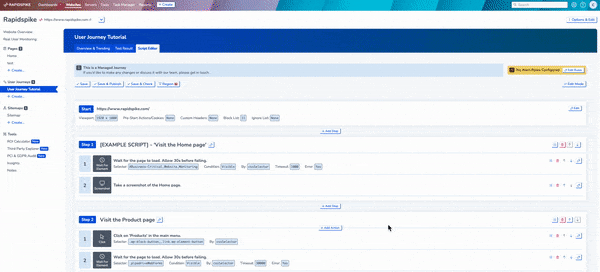Copy a User Journey Script
You can copy the script for your User Journey to another journey in your account. This can save you time when creating multiple journeys with similar steps and actions.
How to Copy the Script from your User Journey
Copying a Script can be done by using Edit Mode in the Script editor.
- Go to Edit Mode in the Script Editor for the User Journey Script you would like to copy.
- Go to the JSON Editor to view the script as a JSON file.
- Select and Copy everything in the file.
- Leave this page and navigate to the Second User Journey, return to the JSON editor and Paste in the copied text.
- Click Save. Your Second Journey should now include the copied steps.
- Remember to check the User Journey settings for any settings which need to be copied across, such as Block Lists, Custom Headers and Page Load Strategy.