How to Simulate a Server Ping Test
A server ping test is a diagnostic tool which checks if your computer can connect to a server. This tool tests to see if a particular host is reachable. A server ping relates to the time it takes for data to be transmitted from your device to a server and back again over ICMP.
RapidSpike uses Server Ping as part of our Uptime Monitoring Service. You can add servers or websites.
Below is how to simulate a ping server check, open your terminal on your computer and run
Ping -c 1 <insert IP address>
The number before your IP address represents the number of ping tests to run, so for example, running the command
Ping -c 3 8.8.8.8
Would run three ping tests on the IP address 8.8.8.8 (Google’s public DNS), and the output will look like this
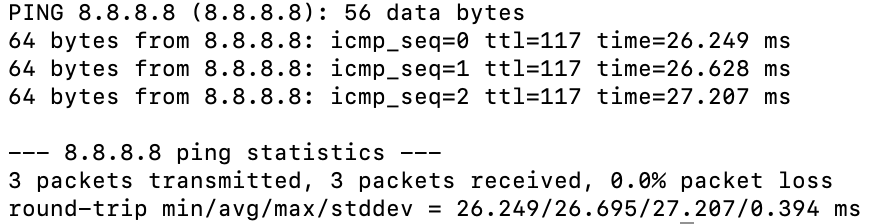
As you can see from this output, you can see the time each ping took in milliseconds.
A failed server ping test will look like this
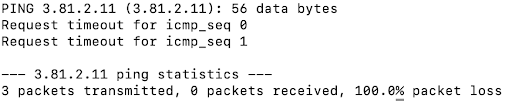
See here the difference in percentage loss, and the request timeout rather than ping times.