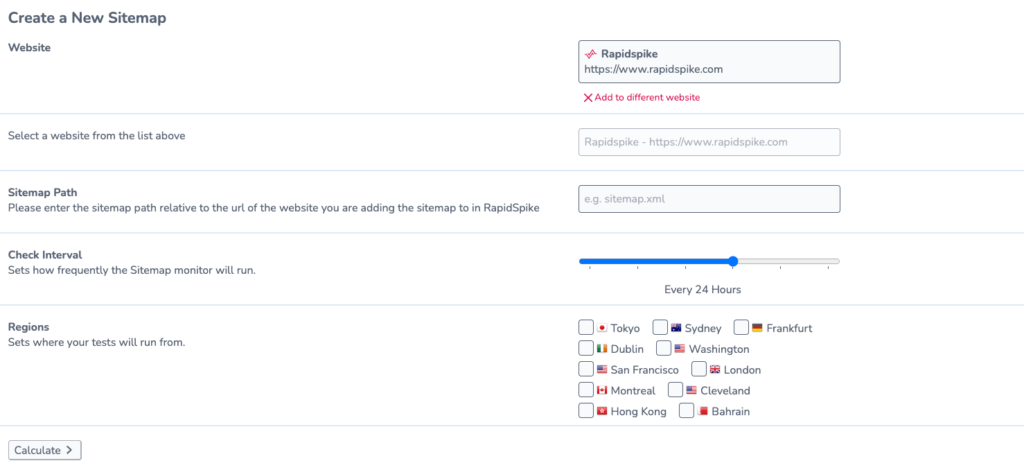Set up a Sitemap Monitor
Sitemap Monitoring allows you to monitor the entire sitemap for your site.
Add a Sitemap monitor in RapidSpike
- Go to your website in RapidSpike and click Create > Sitemap.
- Select the website you want to monitor.
- Enter the path of the XML file for your sitemap (e.g. sitemap.xml).
- Set the check interval to determine the frequency of tests.
- Select the Region.
- Click Calculate to determine how many credits the monitor will cost.
- Enter a label to identify your sitemap.
- Click Create Sitemap.