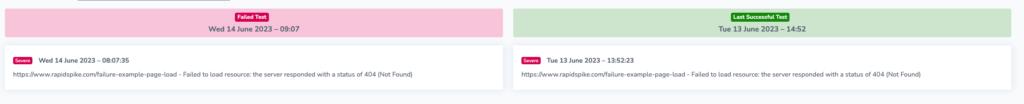Using Failure Analysis for your Page Load Monitor
If your Page Load Monitor fails, you can use the Failure Analysis tab to compare the failing test and the last successful test side by side. This can assist you further in analysing your Page Load data.
Visual
This view allows you to compare screenshots of failed and successful tests. This can provide visual context and can help in identifying any visible anomalies or errors.
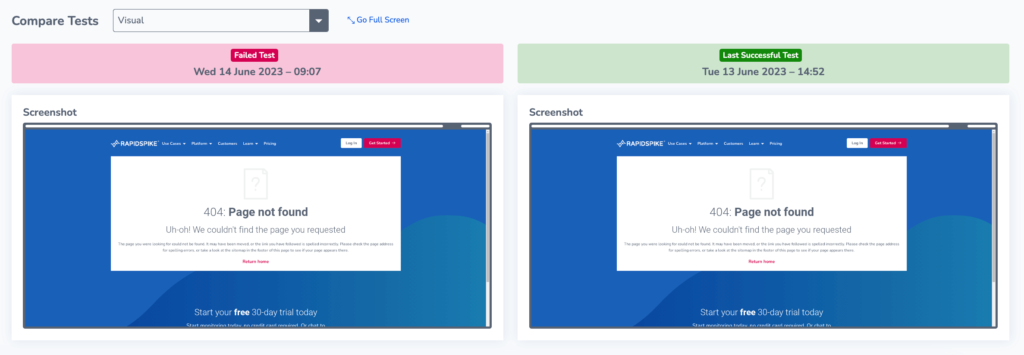
Elements
This section presents a detailed list of elements for the failed and successful page load tests. You can view page elements that are unique to the test or look only at elements with errors. Click Show Details to view more data about each element.
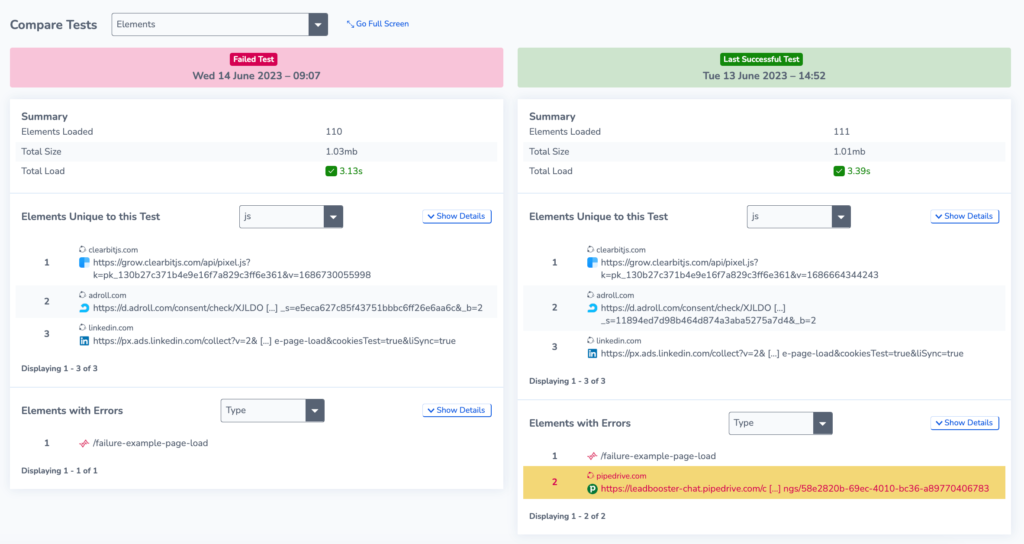
You can filter the elements list by the file type such as JavaScript files:
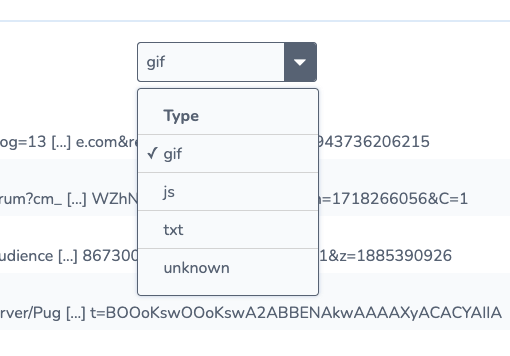
Waterfall
The waterfall view displays the elements loaded on the page in chronological order
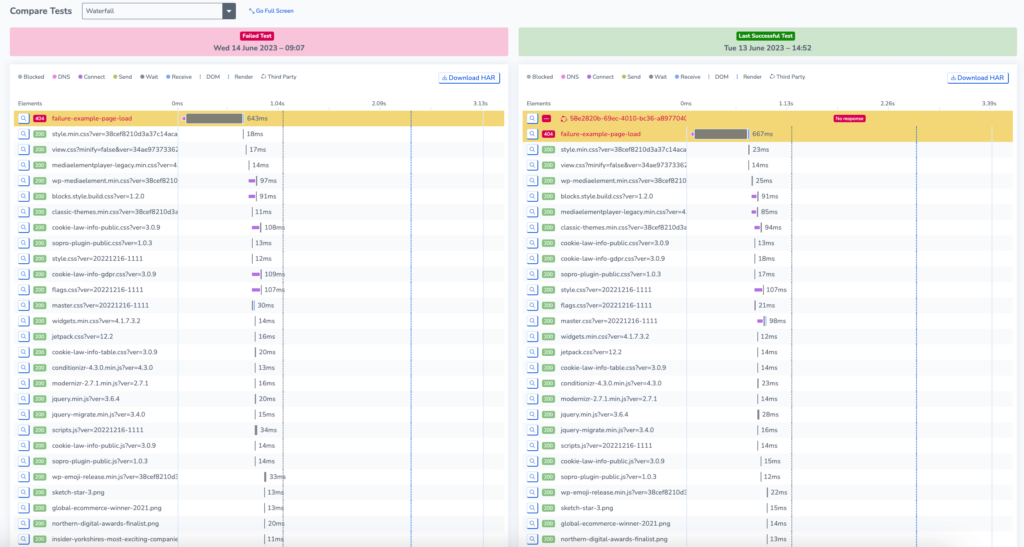
Browser Log
The browser log provides a record of errors that occurred within the browser environment.